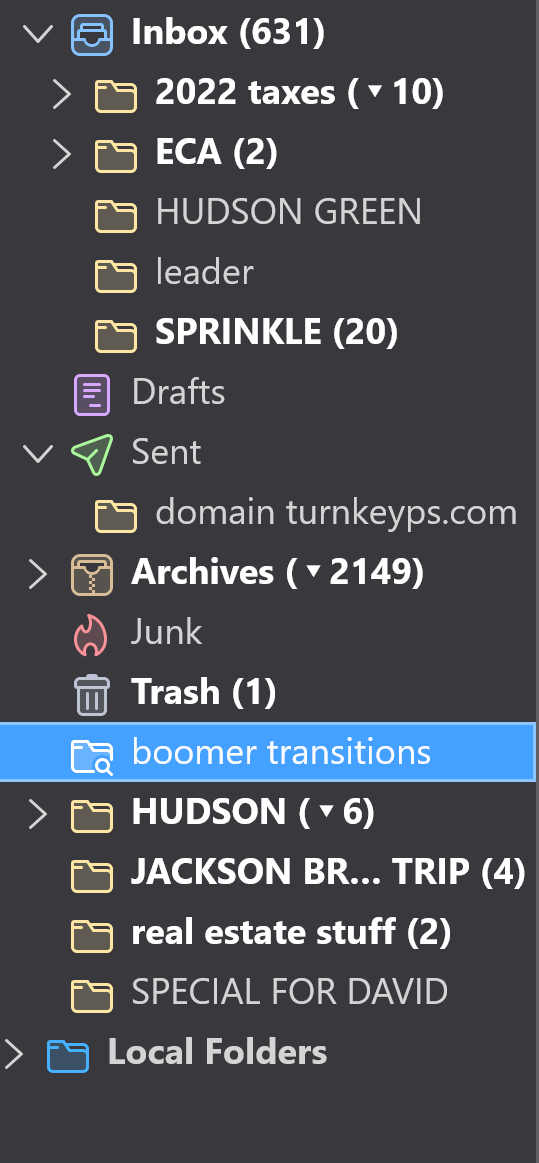Folder not accepting drag and drop emails
I have a long established folder and have new emails in my inbox that I want to drag and drop into it. But I get the universal NO sign (circle with a bar through it) when I try. It's the only folder acting like this. It's also the only folder that has a magnifying glass icon on it. I checked properties and there was no helpful info there. Any ideas?
Zgjidhje e zgjedhur
If it's an actual saved search folder, you wouldn't be able to add messages to it. It appears to be a normal folder that is somehow identified as a saved search folder. The FolderFlags add-on might help sort it out. Or, see if you can create a normal folder, move the messages there from the faulty folder, then delete the latter.
Lexojeni këtë përgjigje brenda kontekstit 👍 0Krejt Përgjigjet (4)
The icon indicates it's a saved search folder (File/New/Saved Search), and the Properties should look like a Classic search dialog (Ctrl+Shift+F). Also, saved search folders are normally indented from the containing folder.
Well, it's not indented. And it can be searched from outside its folder. But my real issue is the universal stop sign that appears over the folder icon and prevents me from dragging and dropping a new email that needs to be put into this folder.
Zgjidhja e Zgjedhur
If it's an actual saved search folder, you wouldn't be able to add messages to it. It appears to be a normal folder that is somehow identified as a saved search folder. The FolderFlags add-on might help sort it out. Or, see if you can create a normal folder, move the messages there from the faulty folder, then delete the latter.
I created a new folder and moved everything into it! Nice work around!! Thank you so much for your help.
A very grateful Janice.