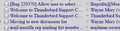Thunderbird unread message font release 91.0 64 bit
In this latest version of Thunderbird (91.0) on my new windows 10 pro computer, the font used for the summary(?) pane is very bad looking. It is bold (which it was previously) but the actual font is not one that I have selected, either in Thunderbird or my Windows 10 system.
Is there a way to change this font?
The read message font is perfectly fine.
Any suggestions?
Zgjidhje e zgjedhur
The font for read or unread in the Threads Pane can be set with this code:
/*Threads Pane font*/
#threadTree > treechildren {
font-size: 12pt !important;
font-family: Times !important;
background-color: lightgrey !important;
color: navy !important;}
Help/More Troubleshooting, Profile Folder, Open Folder, close TB, create a new folder named chrome, create a new document in chrome with a text editor, name it userChrome.css, Save as type: All files *.*, copy in the above code, change the number, font and colors as desired (see picture). Double-click toolkit.legacyUserProfileCustomizations.stylesheets to true in Preferences/General/Config. editor, restart TB.
The background-color and color lines can be omitted. In order for the font-family to be displayed, 'Allow messages to use other fonts' must be checked in Preferences/General/Language & Appearance, Advanced.
The same code can be applied to the Folder Pane by replacing threadTree with folderTree.
Lexojeni këtë përgjigje brenda kontekstit 👍 0Krejt Përgjigjet (3)
Zgjidhja e Zgjedhur
The font for read or unread in the Threads Pane can be set with this code:
/*Threads Pane font*/
#threadTree > treechildren {
font-size: 12pt !important;
font-family: Times !important;
background-color: lightgrey !important;
color: navy !important;}
Help/More Troubleshooting, Profile Folder, Open Folder, close TB, create a new folder named chrome, create a new document in chrome with a text editor, name it userChrome.css, Save as type: All files *.*, copy in the above code, change the number, font and colors as desired (see picture). Double-click toolkit.legacyUserProfileCustomizations.stylesheets to true in Preferences/General/Config. editor, restart TB.
The background-color and color lines can be omitted. In order for the font-family to be displayed, 'Allow messages to use other fonts' must be checked in Preferences/General/Language & Appearance, Advanced.
The same code can be applied to the Folder Pane by replacing threadTree with folderTree.
Does it also happen when TB is started in safe/troubleshooting mode?
to Wayne Mery. Yes it continued in troubleshooting mode.