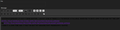Firefox using a bizarre font despite settings...
This is actually a rather entertaining issue really. So, what is happening as you can see in the screenshot I shared that Firefox is using a rather flamboyant font I'm not familiar with actually. This seems to happen exclusively within text-boxes on forums where you have control over the font used. This text box, for instance, does not have the effect.
I have had this happen on a few sites now, and have nailed it down specifically at this point. It's always a text box, and only those which allow you to change the font characteristics and style. Without the ability to change font, it uses the fonts from my settings. Yet, weirdly any time that I get a text box with options? Same garish font rears its ugly head! lol.
Krejt Përgjigjet (1)
It is hard to see what font this is about with black text on almost black background.
You can right-click and select "Inspect Element" to open the builtin Inspector with this element selected.
You can check in the Rules tab in the right panel in the Inspector what font-family is used for selected text. You can check in the Font tab in the right panel in the Inspector what font is actually used because Firefox might be using a different font than specified by the website.