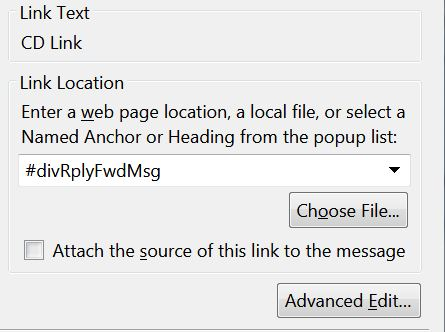Couldn't paste in link url
Hi all -
Something STRANGE just happened. I've inserted links in e-mails before with NO problem. But just now I wanted to insert a link into an e-mail I was writing. As I've done before, I copied the url from the link site. Back to writing e-mail, I typed in and highlighted my link text. Chose insert - link. But when I went to paste the url into the box where we're supposed to put the link location or whatever, it wouldn't. When I right clicked, which usually gives me that little popup menu - you know, cut, copy, paste, etc, - I never got that. All I got was: something like Picture #1 oo1 then underneath that similar choices pictures 2 and 3. What in the world is that and why couldn't I get to paste in? I hope someone can help here.
I had to put in the link via insert html (fortunately, somewhere along the way, I got the scheme for doing a link in html as I really don't "know" html).
I do hope someone can tell me how to fix this, as it would be sooooo much easier to do this via cut and paste then have to type the whole html link thing.
Thanks in advance.
Izbrana rešitev
I'm going to assume that the email you are replying to has been created using 'Named Anchors', Headers etc. When you click on 'Reply', a new Write window opens and all the contents from original email are included and so any 'Named Anchors', Headers , html css div and ids are being made available to you.
So when you use 'Insert' > 'Link' and right click in the 'Link Location' text box expecting to see 'Paste' as option, it is not there and instead you are seeing the html css div and ids etc from original email. If this occurs then click in the text box and make sure it is cleared, then use 'Ctrl' +'V' to paste your url link.
Any 'Reply' to eg: a Facebook jo bloggs tagged you on etc type of emails, will produce similar results. eg:
#email_content #email_tablePreberite ta odgovor v kontekstu 👍 1
Vsi odgovori (17)
There's a lot missing here. ;-)
First of all, no pictures. But we also need to know which platform (Windows/Mac/Linux), and which version of Thunderbird. Also, always try in Safe Mode to eliminate misbehaving add-ons.
https://support.mozilla.org/en-US/kb/safe-mode-thunderbird
I was using Thunderbird 52.3.0 on Windows 10 yesterday and inserted a link and it all worked perfectly normally. But then I'd probably use ctrl+v to paste and may not have noticed if right-click had broken.
Hi Zenos -
Thanks for replying. No pictures? The first time I was here I tried including a screenshot and couldn't make it work. So no, I haven't even considered trying again.
As far as platform, it's Windows and my Thunderbird is also 52.3.0
I say this is very strange as I've done this before with no problem. And my right click seems to be ok other than this. I just have no clue what would cause this.
Hi Zenos and everyone -
I forgot to do some more testing before I replied above, but this is still pretty weird.
It must have been something with that particular e-mail I was replying to at the time. I just did two "test drafts" - one a just compose and another a reply to another e-mail. In both cases, I could paste in the url to the location box in the insert ink window.
But I still would like to know what was going on. Any ideas about what in that other e-mail might have caused this so I know what to look for? And any way to stop that from interfering with my cut/paste?
Again, I think this was just so strange...
Both right-click and ctrl+v paste methods working here, in that same dialogue.
Users often have trouble including pictures with the first post. It is almost always successful on subsequent postings to a thread. Even then it hangs occasionally and you have to do it again and then kill the first (unsuccessful) one.
My main niggle with Thunderbird on Windows 10 is that pop-up or drop-down menus persist and seem to become detached from the parent program. So if I open such a menu and switch away to another program, that pesky menu stays in place and sometimes even holds input focus, so I can't even type into the alternative application. I have to deliberately switch back to Thunderbird and close the orphaned menu, using the escape key. Generally, in Windows and other GUIs, if you click away from a context menu it just disappears.
None of this happens on my Linux box, so I blame Windows. ;-)
So, <tl:dr>? Maybe you had a sticky menu open somewhere else?
Hi Zenos -
Saw both replies - thanks. Not sure I'm up to trying again to post a screen shot yet, but maybe someday. By the way another thins about this board - I mentioned it before, but it gets me so here again. The way it does bold and italics is AWFUL You can barely tell if it's done. Worse yet, if you try to undo, on most boards you just click on the button again. Well if you do that, the highlighted text gets these QUOTES around it and who what's going on. Maybe you could put a but in someone's ear to CHANGE THAT!
As far as a sticky menu being open, I don't think so. And I certainly wasn't doing any selecting of picture 1 or picture 2 or picture 3 anywhere. I have Windows 7 not 10 BTW, and I don't think I've experienced what you described...
Anyway, that was one of the weirdest things that's happened ---- and I seem to run into a lot of them! As I mentioned after my tests, it must have been something about that one particular e-mail I was responding to, but I have no clue what.
WHOA - sorry for all the typos. Definitely not a typist here.
Well it happened AGAIN! This time when I tried to paste in the link url when I was replying to a gal's e-mails:
I wasn't able to copy the mess I got when I tried to paste, this is what I got:
- divRdyFwdMsg
- divtagdefaultwrapper
- LPink934484
- Signature
WHAT IS GOING ON HERE???
Hey what happened here? I didn't type in those numbers! In the mess I got they were all pound signs.
HELLOOOOO - is ANYONE around?????
I would REALLY like some answer about this as stuff somehow getting into my cut and paste WITHOUT ME PUTTING IT THERE is pretty strange and disTurbing.
After that last incident, I began to think I had some suspicion of at least what the culprit was. So I just did some further draft testing (on both my accounts, to be sure) and SURE ENOUGH this is happening when I'm replying with someone who has a signature on their e-mails. No sig, no prob. But HOW IN THE WORLD DOES ANY INFO FROM THE SIGNATURE GET INTO MY CLIPBOARD OR WHATEVER AND INGRATIATE ITSELF THERE SO THAT I CANNOT THEN PASTE THE URL FOR THE LINK?
Does this give someone an idea of what's going on and maybe if there's something I can do to stop this from happening? PLEASE SOMEONE RESPOND. PLEASE!
Pound signs? Do you really mean like this: £ or maybe one of these: & #
This forum's software can and will interpret html codes, so if you had pasted html then that would explain why your previous posting changed in appearance. And that in turn suggests that your problems in Thunderbird might be due to unexpected, improper or incomplete html formatting in the material you are copy-and-pasting.
A screen shot would be useful now to show us exactly what you see.
I've used software that generates an on-screen log of activities, but "under the hood" the text I see is generated by code, so when I copy and paste, I get the underlying code and not the text. This is a bit like how a spreadsheet cell can show a result, but the cell's actual contents are the formula that was used to calculate that result. And when you copy such a cell, you'll want to copy either the formula or the result. In Excel, you can choose which (value vs formula) when you paste.
Perhaps where you are copying from behaves like a spreadsheet, or like my logging program. I'm pretty sure that the box where you insert an URL can accept only plain text, and it can't be encoded using html or similar. A workaround might be to copy and paste to an intermediary, such as Notepad, then copy and paste from there into Thunderbird. I use this method quite often to tidy up the mess made by Outlook and word processors, or to strip out some other author's outlandish formatting styles.
Hi Zenos - I know I tell folks to be specific enough, but did you REALLY think I meant the British pound sign or didn't you guess I meant the sign OVER the 3 on the keyboard - often called the pound sigh and used as a hashtag on twitter.
When I did the last post, I did not cut and paste those four things in, I TYPED them in. And this forum CHANGED the "pound" signs for some reason - turning it into a numbered list. Hey, how about if we can get the forum to not format FOR me?
Now as far as a screen shot, that wasn't entirely possible; I couldn't get all for things in one snip. If I tried, they disappeared or something. The best I could do is right click and get ONE of them in the url box in the insert link thingie. I was able to snip THAT.
Let me go over again what I did in this test. I went to the same e-mail I did in the post upthread. Colpied a url link. In the draft wrote some text and selected some of that to be the "link text." Selected insert link. Right clicked the url box to hopefully copy and past the URL link and what I got was those four things which must be brom the gal's sig. To get a snip the best I could do then was right click and get one of them into the url box.
I ask what is going on when stuff from a person's sig is preventing me from accessing the url I myself copied to put in the box?
Now, I wonder if I can post this screenshot.
Hey - it went through! Excellent. I also saw I was awarded a "badge." Cool, but I thought it would be something that would be displayed when I posted here...
Izbrana rešitev
I'm going to assume that the email you are replying to has been created using 'Named Anchors', Headers etc. When you click on 'Reply', a new Write window opens and all the contents from original email are included and so any 'Named Anchors', Headers , html css div and ids are being made available to you.
So when you use 'Insert' > 'Link' and right click in the 'Link Location' text box expecting to see 'Paste' as option, it is not there and instead you are seeing the html css div and ids etc from original email. If this occurs then click in the text box and make sure it is cleared, then use 'Ctrl' +'V' to paste your url link.
Any 'Reply' to eg: a Facebook jo bloggs tagged you on etc type of emails, will produce similar results. eg:
#email_content #email_table
Here in Britain, "pound sign" means "pound sign", and "hash" means "hash" and we have both characters (£ and #) on the keyboard. I appreciate that US english users call the "hash" a "pound sign", leaving us brits wondering what name you give to an actual "hash".
I can't tell from your posting here what nationality you are, so my caution was deliberate and intentional.
Both & and # symbols are used in html, regardless of what we call them. If you type a sequence such as @ then you'll see @ (I have to carefully encode the first one to make it show the html code used.)
Hi Toad-Hall - Wow you must have really hit on the problem as when I tried your simple work-around it worked like a charm!
That was definitely one of the strangest things I've encountered "online" and really had me totally puzzled. I hope my testing helped point to a solution. I was totally mystified the first time, but when it happened AGAIN, things start looking suspicious...
At any rate, your solution is soooo easy and simple, which is VERY good news. Thanks A BUNCH!
Hi there across "the pond", Zenos. BTW, I am American, and I guess we often forget that other countries do sometimes use different vocabularies (I think someone once said Britain and America were one country separated by the same language!). Do appreciate you being "deliberate." And we actually do call the hash folks eat "hash." Ya really have to know context sometimes with American English as the same word can have several meanings or shades of meaning.
Well, it's excellent that Toad-Hall got right to the problem and I now have a VERY simple work-around. Often times, simple is where it's at.