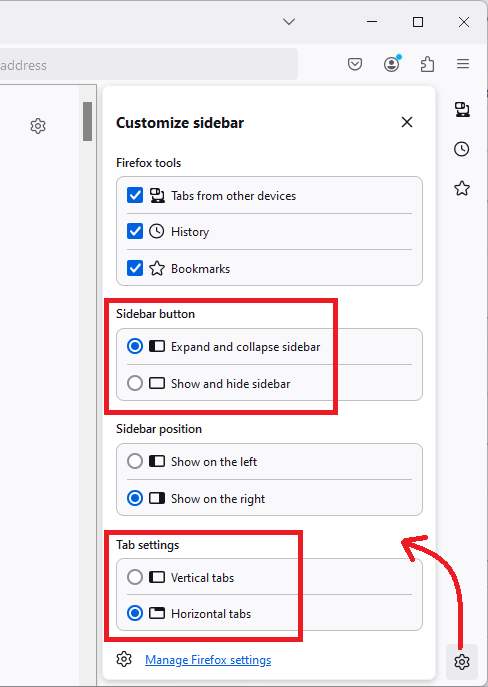Unable to Open Tabs
I'm having to use a back up computer. I opened FireFox and I have no tab bar and no way to open tabs. I have this incredibly annoying sidebar that I was at least able to move to the right. But I can't make it horizontal or clear it. I need the sidebar gone and my tab bar back.
If I right click the sidebar, I do not get an option to get rid of it.
I have checked settings repeatedly. I have even attempted to add a button at the upper right to open tabs. It goes to the sidebar with no labels and no way to clear. It's maddening.
Všetky odpovede (2)
Having your tabs in the sidebar is an optional setting. Does your vertical button bar (launcher bar) have the gear button at the bottom? You should be able to use that to switch tabs back to horizontal tabs.
If that panel isn't working, the other way to change that setting is as follows:
(1) In a new tab, type or paste about:config in the address bar and press Enter/Return. Click the button accepting the risk.
More info on about:config: Configuration Editor for Firefox. The moderators would like us to remind you that changes made through this back door aren't fully supported and aren't guaranteed to continue working in the future.
(2) In the search box in the page, type or paste sidebar.verticalTabs and pause while the list is filtered
(3) If the preference has a value of true, double-click it (or click the Toggle button at the right end of the row) to change the value to false