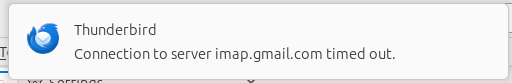Copy email from Office365 to Gmail make timeout
Hello,
I'm trying to move my emails from Outlook (Office 365) to Gmail. I can drag and drop in the Thunderbird UI; it's working well, except when an email has an attachment. It takes about 45 seconds, and then a timeout appears from Gmail. Is there a solution to increase this timeout?
Best
Version 115.6.0 (64-bit) Ubuntu 23.10
Všetky odpovede (2)
Please note gmail have limits on number/size of emails that get imported via imap. Maybe your issue is due to the limit being reached ? Upload with IMAP is 500 MB per day. https://support.google.com/a/answer/1071518?hl=en
Do you have any Anti-Virus etc scanning outgoing emails ? If yes, then the intervening scanning process may be slowing things down. Stop scanning outgoing mail.
You could try increasing the timeout.
- Settings > General
- Scroll to bottom and click on 'Config Editor'
- It opens in new tab - Advanced Preferences
- In top search type: tcpt
- look for this line: mailnews.tcptimeout
- click on the pencil icon to edit
- Increase the number - (mine is 100 by default) try 500
- click on the tick icon to save
Hello Toad-Hall Thank you for your response I tried to move only 1 email today and faced this timeout error again despite of mailnews.tcptimeout to 500 So it's looks like from outlook May someone have a solution for export then import emails and keep the date