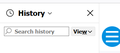side bar
how do i stop this from coming up all the time see attachment
Všetky odpovede (4)
so i am not going to get an answer to my question sorry for the duplicate
Hi Mary, what are the circumstances where it opens? In a different thread you mentioned clicking a link. Do you mean a link in a web page? Web pages shouldn't be able to create links that open the sidebar, so that's a little strange.
Three notes:
(1) If the sidebar is open in any window, it will open in every new window.
(2) The keyboard shortcut Ctrl+H opens and closes the sidebar.
(3) An add-on might be able to open the sidebar, although normally that would be to show its own sidebar rather than one of the built-in ones.
like i was opening aportal like my chart and on the left it said history and the side bar opened. i would click on a desktop icon for aweb page and id get that
If the portal (or desktop shortcut link) opened in a separate new window, instead of a tab, then probably the sidebar was already open in a different window. You would need to check all of them and close the sidebar in all of them.