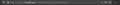Screenshot tool greyed out
Occasionally, across all websites (as far as I can tell), the screenshot toolbar item is greyed out for me and I can't click on it. Meaning I can't take screenshots. I use windows and so snip and sketch is an alternative I can and do use but I prefer using Firefox's own screenshotting tool. What to do??
Všetky odpovede (2)
You can try to move the tab to a new window via the right-click context menu to see if that works.
Thanks that works great. Just need two tabs open, after that you can move the tab back to the first window