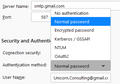i have thunderbird on my desktop and i cant send emails as of yesterday.
using the default server smtp.gmail.com-smtp (default) description smtp.gmail.com server name: smtp port: 587 user name: [email]@gmail.com authentication: normal password connection security: SSL/TLS i have rebooted PC, restarted thunderbird 3 times, is there something else i need to look into, thanks, Phyllis
have version 78.6
Upravil(a) Andrew dňa
Všetky odpovede (7)
try changing he connection method to oauth from normal password.
My choices there are only:no authentication, encrypted password, Kerberos/GSSAPA, or normal password
now i am unable to receive emails either, incoming imap it says the connection to the server has timed out
If you have any version of Thunderbird in the last 5 years you have an option of oAth2.0.
It looks like this.

No I do not have that option
What if I delete my account off of thunderbird and again. Would I loose all of my folders and emails. They are all located o the Gmail server now
If OAuth2 doesn't appear in the drop-down menu, it can be changed in Config. editor (Options/General/Indexing). Type authmethod into the search, and right-click the preference mail.server.server4.authMethod, Modify, and change the value to 10. The number after server may be 2 or 3 or... depending on how many accounts you have. Copy mail.server.server4.userName (or server2 or server3...) into the search to see the User Name for the account, which is usually the email address.