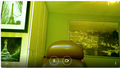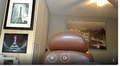Greent Tint on Camera
Starting today when I use my webcam the picture has a green tint. This is only in Firefox if I use the same camera on the same PC with Chrome or Edge the picture is perfectly clear. I have not made any setting changes. Any help would be greatly appreciated. First picture with green tint is Firefox and second pic is Chrome.
Všetky odpovede (1)
Start Firefox in Safe Mode to check if one of the extensions ("3-bar" menu button or Tools -> Add-ons -> Extensions) or if hardware acceleration or userChrome.css is causing the problem.
- switch to the DEFAULT theme: "3-bar" menu button or Tools -> Add-ons -> Themes
- do NOT click the "Refresh Firefox" button on the Safe Mode start window