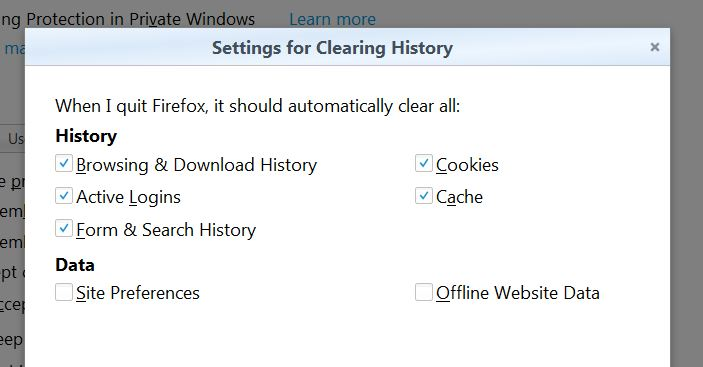Delete history
I have cleared the history in the privacy section, and in the history tab, but when I click the down arrow at the end of the URL bar I still get visited sites. How do I remove all history? I am using W10.
Thank you.
Všetky odpovede (6)
Hello there,
Please see the step-by-step below on how to clear history in Firefox:
1. Click the menu button , 2. Choose History, and then Clear Recent History…. 3. Select how much history you want to clear (Everything in this case) 4. Click the arrow next to Details to select exactly what information will get cleared. 5. Finally, click Clear
FYI if you want to temporarily stop Firefox from storing history you can launch Firefox in Private Browsing
https://support.mozilla.org/en-US/kb/private-browsing-use-firefox-without-history
Hope this helps!
Firefox has several things that save data. One is form history. It is not part of the history, so it is not cleaned out.
Type about:preferences#privacy<enter> in the address bar.
The button next to History, select Use Custom Settings.
Turn on Remember my browsing and download history At the bottom of the page, turn on Clear History When Firefox Closes. At the far right, press the Settings button. Turn on Cache and Form And Search History.
I have done what has been suggested, restarted Firefox, but still have a list of visited sites when I click the down arrow in address bar.
If I highlight one of the addresses, and click delete, it goes away, but as soon as I click down arrow again, they are back.
The instructions I posted above. Go back and turn on all the options.
Thank you for all your advice.
I have given up, and will accept that it cannot be deleted as non of the recomendations work. Perhaps I have a fault in the program. I am not keen to uninstall and reinstall as I may end up with more faults than I have now.
Turn all of these on.