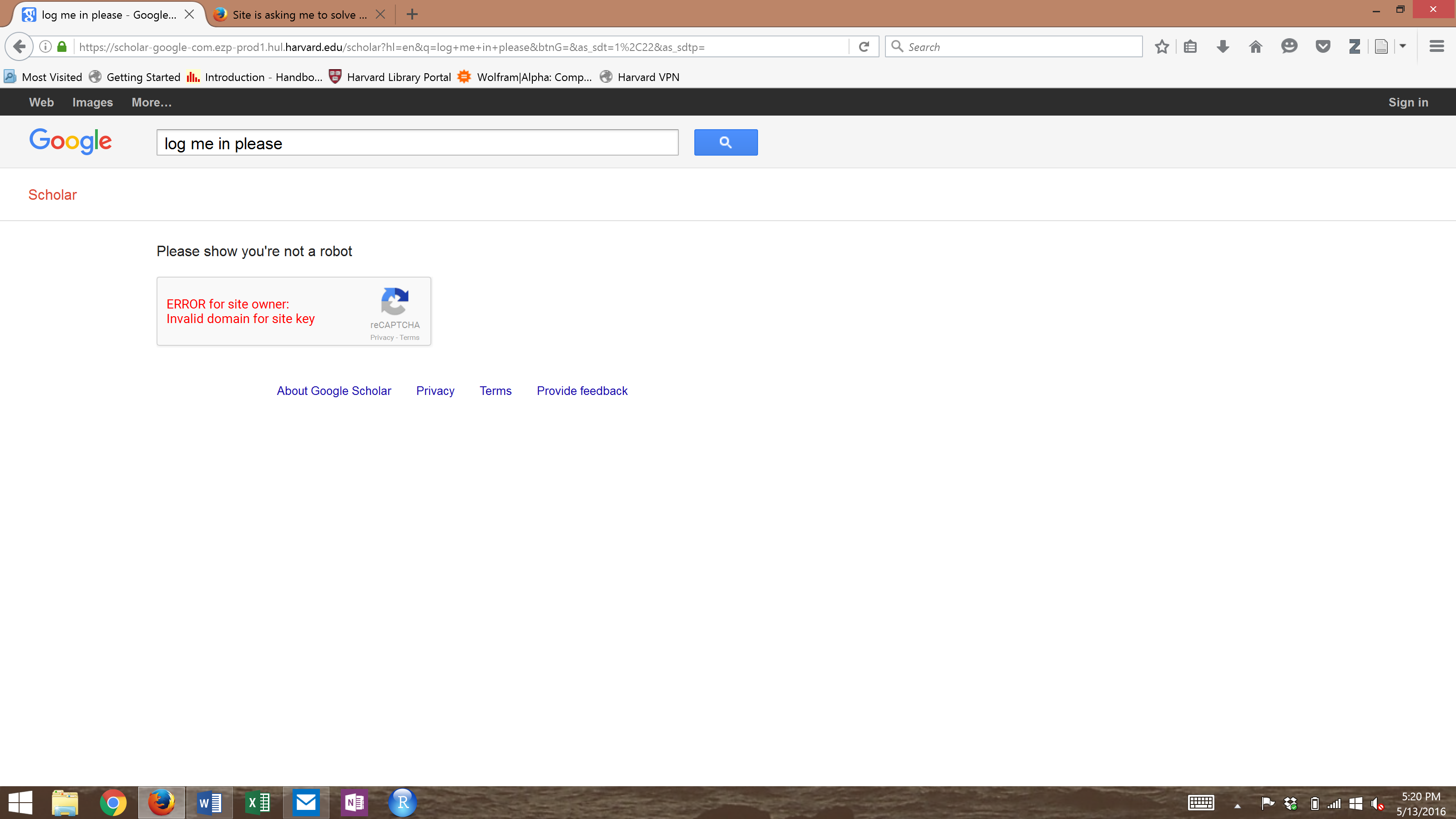Site is asking me to solve a CAPTCHA, but "Please enable images" appears, and images are already enabled.
Google scholar thinks I'm a robot and is asking me to solve a CAPTCHA. This has happened before, but for the first time, instead of an image I see text: "Please enable images". I've checked out the Image Info and other page details and have verified that images are already enabled. I don't have this problem in Chrome. I have the most up to date version of Firefox.
Všetky odpovede (4)
Are you using any blocking programs/add-ons?
Start Firefox in Safe Mode {web Link} by holding down the <Shift>
(Mac=Options) key, and then starting Firefox.
A small dialog should appear. Click Start In Safe Mode (not Refresh).
Is the problem still there?
This issue can be caused by corrupted cookies or cookies that are blocked.
- check the permissions in "Tools > Page Info > Permissions"
- https://support.mozilla.org/kb/fix-login-issues-on-websites-require-passwords
You can try these steps in case of issues with web pages:
You can reload web page(s) and bypass the cache to refresh possibly outdated or corrupted files.
- Hold down the Shift key and left-click the Reload button
- Press "Ctrl + F5" or press "Ctrl + Shift + R" (Windows,Linux)
- Press "Command + Shift + R" (Mac)
Clear the cache and remove the cookies from websites that cause problems via the "3-bar" Firefox menu button (Options/Preferences).
"Clear the cache":
- Firefox/Tools > Options > Advanced > Network > Cached Web Content: "Clear Now"
"Remove the cookies" from websites that cause problems.
- Firefox/Tools > Options > Privacy > "Use custom settings for history" > Cookies: "Show Cookies"
Start Firefox in Safe Mode to check if one of the extensions ("3-bar" menu button or Tools > Add-ons > Extensions) or if hardware acceleration is causing the problem.
- Switch to the DEFAULT theme: "3-bar" menu button or Tools > Add-ons > Appearance
- Do NOT click the "Refresh Firefox" button on the Safe Mode start window
FredMcD said
Are you using any blocking programs/add-ons? Start Firefox in Safe Mode {web Link}...
When I start Firefox in safe mode the CAPTCHA isn't there anymore. After a little messing around I realized that the CAPTCHA is caused by having Zotero enabled, which I use to manage my citations. However, now instead of plain text reading "Please enable images" there is a different image on the CAPTCHA (see attached screenshot).
I tried all of the suggestions from cor-el and none change the image on the CAPTCHA. I can use Google Scholar to search now, but since Zotero must be disabled I'm not able to manage my citations.
Any other ideas?
That message looks like a website problem. Contact it's support.