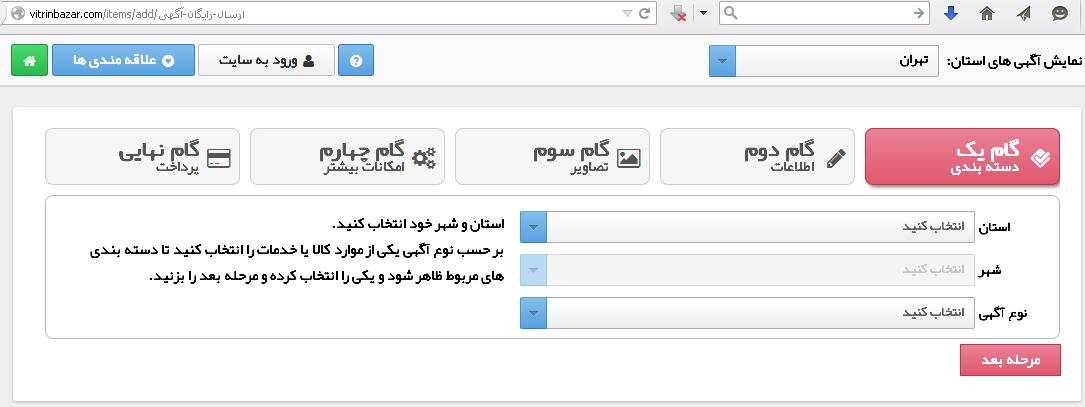How i can load a special webpage with my last used setting?
I use a webpage in a website for publishing several informations about special objects.in that webpage we have several scroll down menus that i have to adjust them every time for inserting informations. i want to skip choosing repetitive subjects and i want to reload that webpage with the selected scroll down menus that i have used for first time.how i can do that?
Všetky odpovede (5)
I think I need to start by pointing out that your Firefox identified itself to the forum as version 35. Is that correct?
Version 35 is not secure; Mozilla discloses security flaws after each new release. Is something holding you back from upgrading to Firefox 45? Please let us know so we can suggest solutions or workarounds. Or you can update now using the steps in this article: Update Firefox to the latest release.
If Help > About Firefox shows Firefox 45.0.2, you may need to clear the preference that is misreporting your version number. See: How to reset the default user agent on Firefox.
Firefox does not have a built-in setting to pre-populate forms, and the feature to save web pages would not capture how you have manipulated the form. You probably need to find an add-on for that.
If you are familiar with JavaScript, or if it's a page that others can access, you could try creating a custom user script for the page that modifies the form after the page loads. Here's an example of a discussion about that kind of script: https://greasyfork.org/en/forum/discussion/comment/18804/
Mr.jscher2000 thank you so mush for your reply. i use this web site for issuing advertises frt several times in a day.but some selected menus are repetitive and i dont like to choose them for every time:
it is in persian language.so forgive me. the orginal page is in the blew form that i upload here: (first pic)
but i need a way to select the infotmations in this way: (second pic)
plz help me.
best regards.
Hi ham22, it seems like a good application for a userscript, but this language is impossible for me to read!
I suggest posting your request on one of these sites to see whether someone can build a Greasemonkey userscript to automatically select the options you want:
- Greasyfork: https://greasyfork.org/en/forum/categories/script-requests
- OpenUserJS: https://openuserjs.org/corner
I don't know how familiar you are with HTML, but each of the items in that drop-down has a corresponding numeric value. If you expand the drop-down (the select control), right-click the correct option, and choose Inspect Element (Q), Firefox should open the page in the Inspector tool with the select control code expanded to that option. There you will see the numeric value associated with the Persian text. Specifying which numeric options you want probably will make it much easier for someone to develop the script.
Also notice that the System Detail list next to the question shows that you have a rather old graphics display driver from 2006.
- driverDate: 6-1-2006
You can check if there is an update for your graphics display driver.
I've attached a screenshot of a translated version of the page.