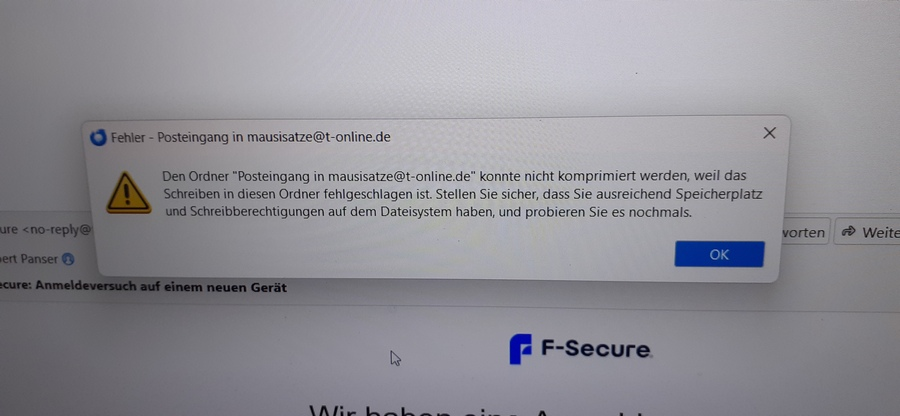Thunderbird inbox
When deleting an email, the following message appears: "The Inbox folder mausisatze@t-online.de could not be compressed because writing to the folder failed. Make sure you have enough space and write permissions on the file system. After that, all emails disappeared and I had to log in to Thunderbird again. What can I do ? Norbert Panser
When deleting an email, the following message appears: "The Inbox folder [email protected] could not be compressed because writing to the folder failed. Make sure you have enough space and write permissions on the file system.
After that, all emails disappeared and I had to log in to Thunderbird again. What can I do ?
Norbert Panser
All Replies (1)
Your disk, how much free space is there? In your Thunderbird profile directory, do you have file names of the form "nstmp"??