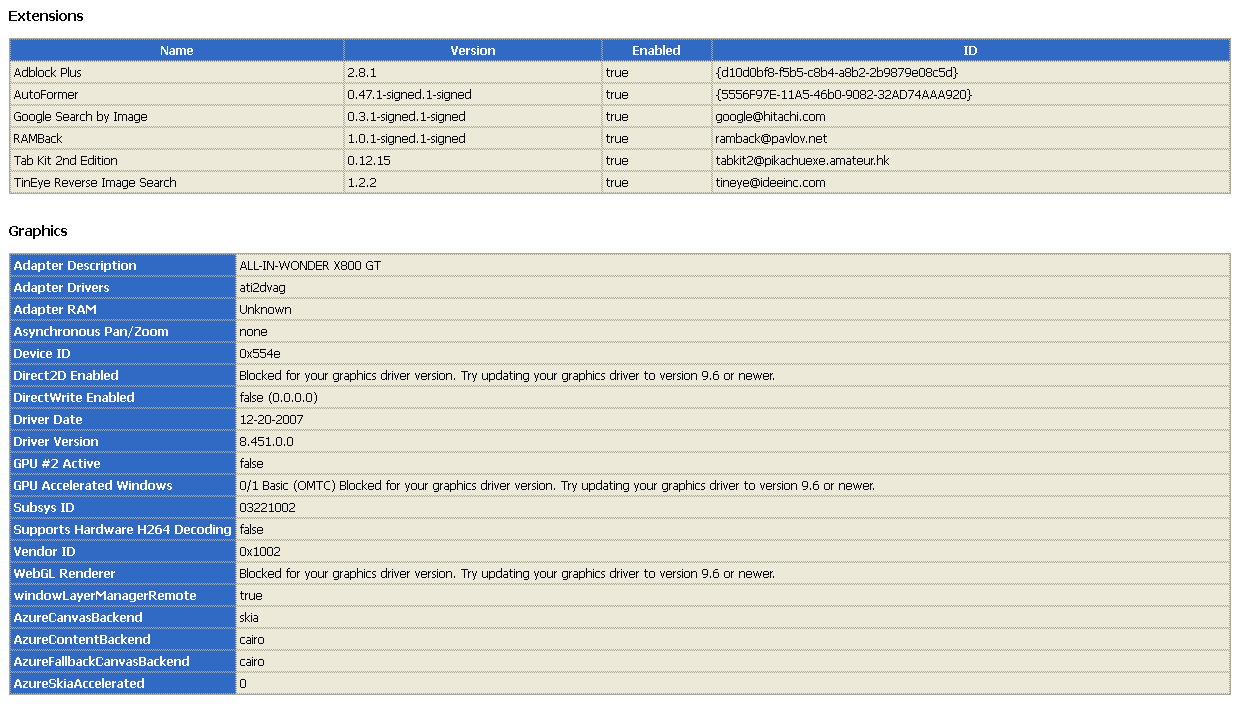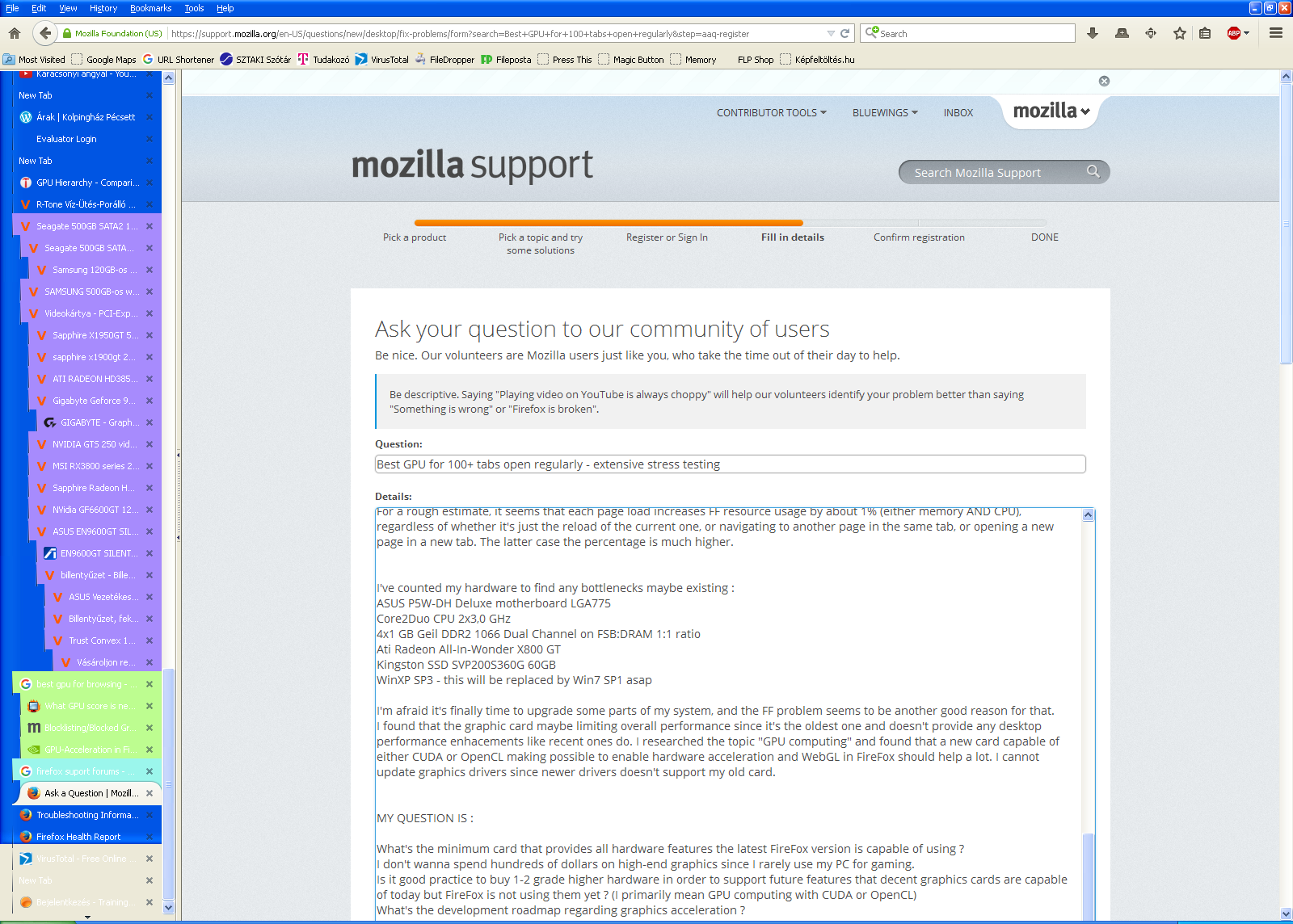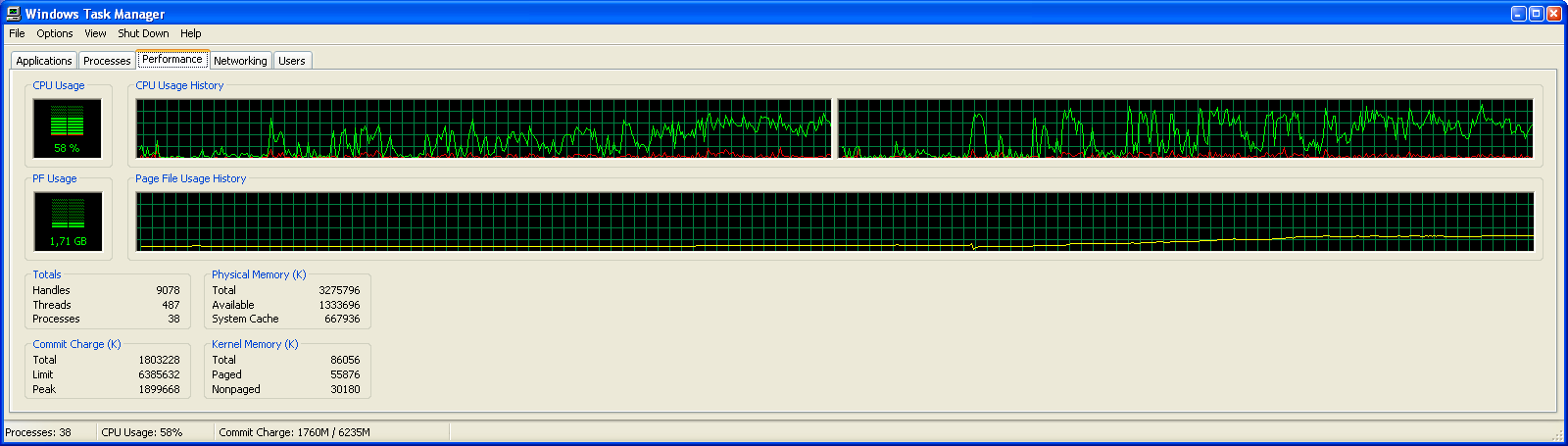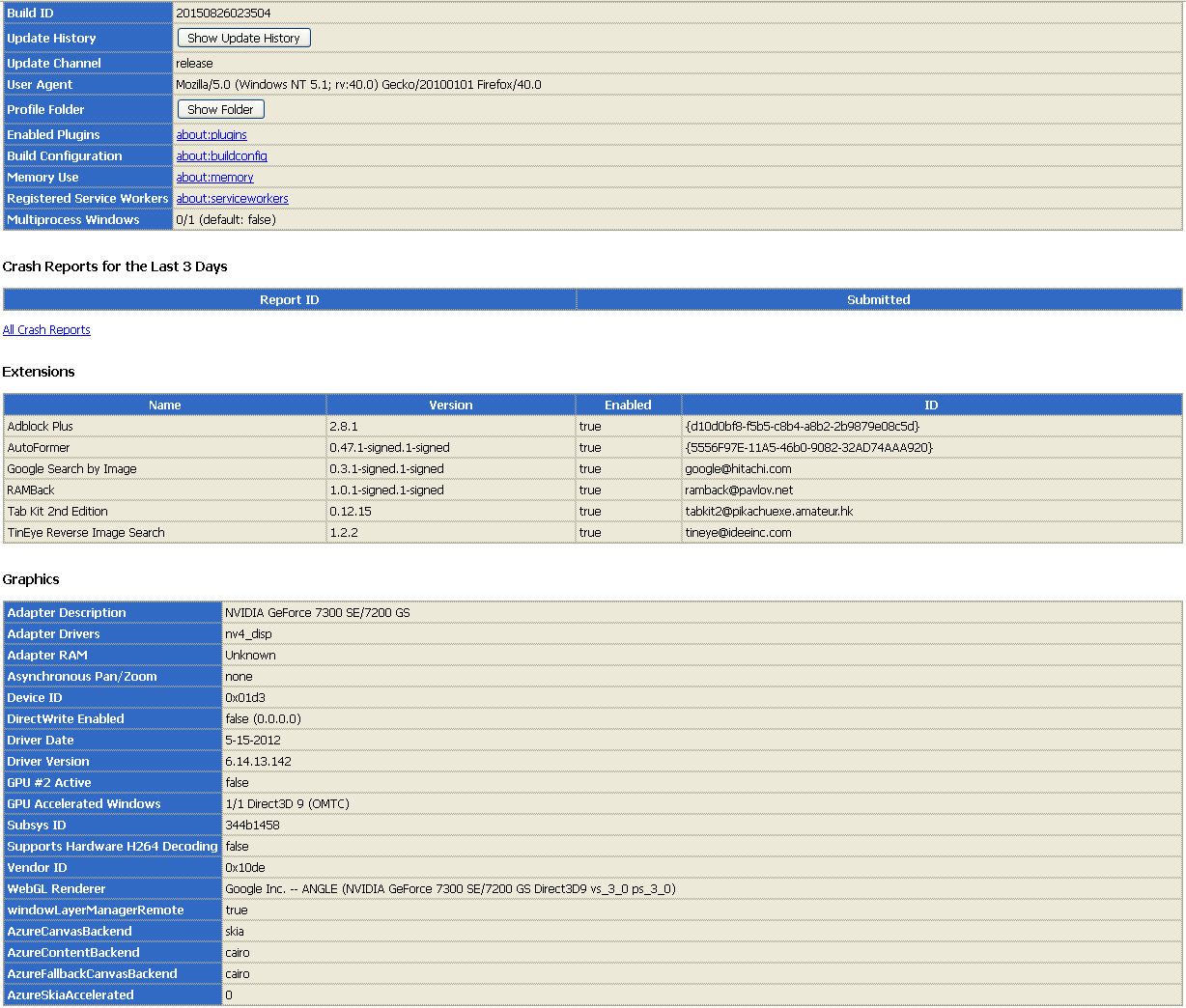Best GPU for 100+ tabs open regularly - extensive stress testing
Hello FireFox Fans,
For fast checkout go to 3rd paragraph titled "The situation I'm addressing is :".
In the past few years my browser of choice was/is FireFox because of its well-known widest configurability via plugins. As far as it worked me flawlessly for years, I got used to leave tabs open with pages left for later reading, todo, or reference. Nowadays the number of tabs I leave open regularly has exceeded one hundred. I've counted them it's 132 today. I congratulate for the developers, FF scales pretty well under this extreme workload :-) Strictly speaking scalED well in the past for most of time, but recently I started to encounter performance/stability issues,
As far as I've been working as computer developer for at least a decade, I hopefully found a new course on web development that starts in March this year. The training lasts 4 months, and after that they offer adequate job positions with 1 or 2 years of contract. The training is completely free for participants, because the companies pay the training costs out of the value of my productive work in top of an acceptable salary they pay for me during the contract period. It seems there's a high need of skilled web developers on the job market today - at least in my country. I decided to accomplish this new project despite I haven't done any web development before, nor have any detailed info on what will be taught exactly, but my first impressions of the project are good enough to jump in.
I decided to make my FireFox Rock Stabe before the new course starts at March 20.
The situation I'm addressing is :
With 100+ tabs open, FireFox memory usage constantly increases up to 1,5 GB, and at this point it slows down dramatically until it finally hangs or crashes, if I don't exit it manually in time. It seems that even unopened tabs use considerable resources, I have the "Don’t load tabs until selected" option always enabled. If I click on tabs one-by-one after starting FF, it takes no more than 30-40 tabs to display before it reaches the limit of 1,5 GB and things get awfully wrong. Even if I use just a few (<10) tabs extensively for a long time, the characteristic is quite the same despite it takes longer to reach the final point. It's especially true with facebook - no need to open more than 3 tabs of facebook, sooner or later FF crashes if I use facebook extensively. During this at least 1 GB of RAM is always free for any application in Windows. FF doesn't utilize all available RAM. Co-symptom is that CPU usage also quasi linearly increases with the number of tabs open, AND the page (re)load count
I suppose the normal behaviour would be that no increase in long term resource usage should occur when refreshing just one page for an unlimited number of times, or using just one tab to load pages one after another (for example by clicking links). But that's not true unfortunately, especially with facebook. For a rough estimate, it seems that each page load increases FF resource usage by about 1% (either memory AND CPU), regardless of whether it's just the reload of the current one, or navigating to another page in the same tab, or opening a new page in a new tab. The latter case the percentage is much higher.
I've counted my hardware to find any bottlenecks maybe existing :
ASUS P5W-DH Deluxe motherboard LGA775
Core2Duo CPU 2x3,0 GHz
4x1 GB Geil DDR2 1066 Dual Channel on FSB:DRAM 1:1 ratio
Ati Radeon All-In-Wonder X800 GT
Kingston SSD SVP200S360G 60GB
WinXP SP3 - this will be replaced by Win7 SP1 asap
I'm afraid it's finally time to upgrade some parts of my system, and the FF problem seems to be another good reason for that. I found that the graphic card maybe limiting overall performance since it's the oldest one and doesn't provide any desktop performance enhacements like recent ones do. I researched the topic "GPU computing" and found that a new card capable of either CUDA or OpenCL making possible to enable hardware acceleration and WebGL in FireFox should help a lot. I cannot update graphics drivers since newer drivers doesn't support my old card.
MY QUESTION IS :
What's the minimum card that provides all hardware features the latest FireFox version is capable of using ? I don't wanna spend hundreds of dollars on high-end graphics since I rarely use my PC for gaming. Is it good practice to buy 1-2 grade higher hardware in order to support future features that decent graphics cards are capable of today but FireFox is not using them yet ? (I primarily mean GPU computing with CUDA or OpenCL) What's the development roadmap regarding graphics acceleration ?
Question 2 : Will FireFox benefit from changing the CPU from Core2Duo 3,0 GHz to Core2Quad 2,5 GHz ? Core2Quad 3,0 GHz chips are still expensive on the used market since they are the top for the LGA775 platform. Or it's better to get the top Core2 at 3,33 GHz ? (I found a cheap one near me)
For first sight I will try the followings until I got better advice :
1. Install a fresh Win7 onto another partition on the SSD, install the same version of FireFox, copy all the personal settings and see what happens. 2. I have an almost same aged nVidia card here at home (GeForce 7200 GS), I'll try it under WinXP. 3. Will upgrade to the latest FF version. (The last one I hadn't done before for a good reason that I momently forgot ... probably it was plugin compatibility.)
Hope to get reasonable advice/opinions before I accomplish all the 3 tasks above.
Will post the results regardless of that.
Hope I was clear enough.
Thanks a lot :-))
Cheers : Peter
All Replies (9)
The site marked with a red V is www.vatera.hu
My line speed is 120/10 mbit. http://www.speedtest.net/my-result/6005947723
IMO, an AMD Radeon graphics card is probably the least problematic. At least that's what I came up with back in April 2015 when I built a new PC.
Step 3 FAILED.
It looks like my favourite plugins are incompatible from version 43 and above. I updated using the Help -> About box, but it didn't get the newest 51 by default, but made 3 steps through versions in the following order : 40 -> 43 43 -> 47 47 -> 51 After the first update, single mouse click no longer worked on links, double-click behaved like single, the scrollbar was completely unusable, and FireFox restored its window size from full to normal each time a click event occured.
Then I fresh Installed version 51 with settings remained in Appdata folder, same results. Then I cleared FF using its builtin feature, then page display and navigation was fine, but CPU and memory usage hasn't changed at all. Not to mention it's practically impossible to navigate 132 tabs using 1 single line tab bar.
I suppose TabKit2 is the reason behind problems above version 40. It was last updated 11/03/2016
Told I had good reason leaving v40 updates disabled.
E-O-L operating system AND a real old version of Firefox, plus you totally ignored my response about your hardware question about graphics cards
I'm out of here - this ain't a used hardware support discussion forum.
the-edmeister said
... you totally ignored my response ...
There's a proverb in computer industry saying : "What works OK, do not pick it !"
I've seen your reply, but it's not clear you mentioned my old card, or suggested a new one. That's why I not reacted.
Thanks, Peter :-)
Modified
I answered this.
MY QUESTION IS : What's the minimum card that provides all hardware features the latest FireFox version is capable of using ?
Which to me sound like you are considering a new graphics card.
so I said
IMO, an AMD Radeon graphics card is probably the least problematic. At least that's what I came up with back in April 2015 when I built a new PC.
I don't "do gaming" - I just needed a graphics card that will work on the internet to play HTML5 videos (along with Flash videos) and not "hang" or crash Firefox, while still taking advantage hardware acceleration and graphics features like Direct2D, DirectWrite, WebGL Rendering, and other newer features that I have no idea what the hell they do --- but in Firefox Trouble Shooting details in the Help menu, that crap appears as disabled with older drivers and with older operating systems.
Cost was a major consideration for me, too; plus "gaming" cards typically need a larger power supply and create more heat that needs card mounted fans to help cool the GPU. The only real advantage is more RAM on the graphics card to handle "gaming" and video presentations.
And picking thru an old parts collection for "something better" might leave the user in the position of having only outdated drivers available.
Then there's the issue as to if drivers are made for outdated operating systems. Plus Firefox is only supporting WinXP and Vista until the middle of March 2017. At which point those users will get switched to the ESR version of Firefox.
I bought a "new" graphics card just now, it takes some time for the post to deliver, will post right after I tested it ASAP.
National Post did not deliver my new card for the weekend, but I found a good old GeForce 7200 GS in the drawer, so put that card in with the 301.42 driver, that supports both cards and hasn't been blacklisted yet.
"GPU Accelerated Windows" and "WebGL Renderer" got enabled, "DirectWrite" still doesn't, and FireFox became significantly faster, with reasonable less CPU and RAM usage.
So I'm quite curious now that will I get any more benefits from an ASUS EN9600GT/Silent that I bought this week or not. At least its fanless design worth that 8$ that I was so lucky to get my hands on the card for.
Cheers, Peter :-))