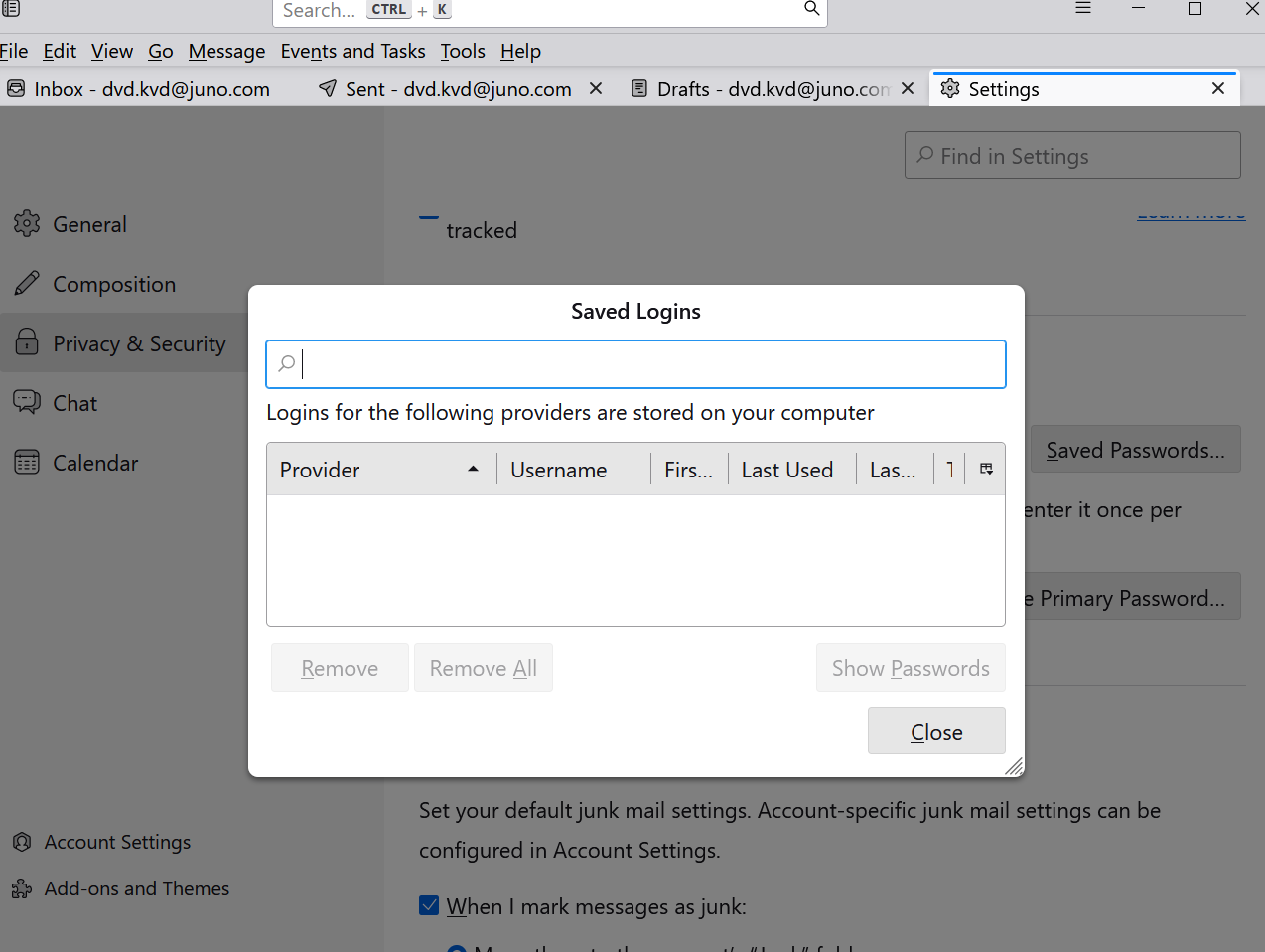Can't get email in Thunderbird
'bold text'bold textOn 6/24, Juno Security <[email protected]> sent me an email that Thunderbird downloaded that my account had been compromised, & I needed to reset my password. I chanced my password in Juno & put that same password into Thunderbird [I think] Since then I have needed to use that new password to open the Thunderbird program, but Thunderbird won't download email from my Juno popmail to Thunderbird. Thanks for your help.
Все ответы (8)
re :6. The 6/24 password is the Primary Password, I think, because when I put it into the Primary Password prompt, it opens.
It sounds like you have set up your 'Primary Password' the same as your mail account password. Same passwords for everything is not advisable. It's job is to protect access to your mail account password from others who have access to your computer User Account. There is no point in having a Primary Password if you do not need it.
Do you share your computer User Account with other people? The kind of people you do not want to see your mail account passwords ? If no, then remove the Primary Password as it seems to be causing you confusion. If yes, then modify your Primary Password to something which is not a mail account password.
re : I needed to reset my password. I chanced my password in Juno & put that same password into Thunderbird [I think]
This sounds like you accessed the webmail account via a browser and reset your juno password and this new pasword now gets you access to the webmail account.
But I'm not so sure you put that same password into Thunderbird in the correct place. I'm wondering if you actually created a 'Primary Password' using your new webmail password.
If you needed to update a stored pasword, then you would have accessed: Settings > Privacy & Security > 'Saved Passwords' > 'Show Passwords' to see the stored passwords. Then right click on each line - select 'Edit Password' - remove all contents and type in the new webmail password. You would have done this for both the incoming and smtp outgoing lines.
THANK YOU for your helpful info on primary password.
I really love my Tbird, I prefer to work off line & store my own messages on my computer, not in the cloud.
I started a new thread on 8/10 to which David has been replying. I posted a number of screen shots to this thread. "Can't download Juno POP mail to Thunderbird [continuted] or send messages from Thunderbird via Juno" There may be info there that would help clarify what needs changed to enable me to get my email in Tbird.
@Toad-Hall seems to be on the right track here for you. In the prior thread you stated " The Tbird primary password seems to reset itself in Tbird when I change my Juno password.." and I let it pass, but that statement coincides with Toad-Hall's implication that you may have been using the Primary password, thinking you were setting Juno. I will remain on the sideline here as he is better prepared to assist you.
Toad-Hall
I don't share my computer. I have not used my Juno password for any other account.
I changed the 6/24 password while working with KW, computer help at my senior center. That is 8/2 password. Juno sent me an email confirming [1st screen shot]
The next time I launched Tbird, I entered the new 8/2 password set in Juno. Tbird launched.
I'm confused about the primary password. My late husband set up Thunderbird for me years ago, and as far as I know, the password for Thunderbird has always been the same as the one for Juno.
Second screen shot. I went to Tbird 'Change primary password'. Entered 8/2 password in all 3 lines & got a confirmation note that the primary password had been successfully changed. I closed Tbird, & when I relaunched it, it prompted me for primary password, & launched when I entered 8/2 password, the same as it did earlier today.
Third screen shot is was made after I took the action described in paragraph above, that is, entered password 8/2 in all 3 lines of 'change primary password. my current saved password page in Tbird.
Thank you for your interest in my problem & for your work helping me & others. I have learned a lot in the last bit, but I am still a real novice at tech stuff.
You are getting very confused. 1. You have an account password for accessing Juno emails in the webmail account via a browser. You can also only create and update /modify the email address/account password via that webmail account. At the moment I think you are using what you call the 8/2 password.
2. In Thunderbird, you created a mail account for the juno email address. That account has to use the same password as you use to access the webmail account. I can see from the other part of conversation that altering certain settings has got emails downloading again. This is the account which you need to have stored passwords for incoming and outgoing. It will also use the 8/2 password because that is one set up in webmail.
3. Primary Password
The purpose of the Primary Account password to stop prying eyes getting to see your stored passwords.
As you do not share your computer with any else - you do not need a Primary Password.
Now lets be very clear. I would never advise anyone to use a mail account password as a Primary Password. In your case, I would advise that you get rid of that Primary Password because it's confusing you. You do not store your mail account passwords in the Primary Password, so it's not going to effect anything to do with your mail accounts.
Go to 'Settings' > 'Privacy & Security' Under 'Passwords' section
You will see two checkbox options. Both of them offer a level of security designed to stop people from seeing stored passwords. The top checkbox is selected : 'Require device sign in to fill and manage passwords' This means you get prompted to enter your computer User Account password That's the password you enter when you start up the computer and it asks you to logon to the computer so you see the desktop. It has nothing to do with any password in Thunderbird or anything to do with the juno account.
The next checkbox is also selected : 'Use a Primary Password'. If you do not set a Primary Password then the top checkbox option works instead.
You can switch off both if you only use your computer at home and you are not concerned about what people can see OR just use the top one which asks for computer password.
First follow instructions to remove the Primary Password. I suggest you remove the 'Primary Password' as you keep confusing it with your mail account password. I believe your Current primary password is the 8/2 password But leave both of the new Primary Password fields empty because you want to clear the password.
- Click the button 'Change Primary Password'
- 'Current Password' : Enter your current Primary Password
- 'Enter new Password': - leave it blank
- 'Re Enter Password': - leave it blank
- Click OK.
This will uncheck the checkbox 'Use Primary Password'.
Then Exit Thunderbird - wait a few moments for background processes to complete and then start Thunderbird.
If you get a prompt to Enter Password for juno account:
- enter the 8/2 password
- Select the checkbox which says 'Remember Password'
- then click on 'OK'
That incoming juno account password then gets saved in Thunderbird.
Изменено
Toad-Hall,
Thank you very much, I have followed your directions & am delighted to be using my Thunderbird.
Thank you for your patience & help to me & others that are grateful for Thunderbird!
Kathy