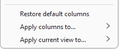Nebula folder view
Just installed TB Nebula on new PC. I may be missing something but I can't make either Apply columns to... or Apply view to... work for child folders. The last time I tried this was a while ago, probably on an early release of Supernova, but my recollection was that it was easy and quick. Anyone else found this? If not I'll keep trying. Otherwise Nebula looks v smart so far
Все ответы (1)
- first, you need to be in table view. If not, click the icon to the right of the 'quick filter' button, - in table view, - highlight a single folder and set the columns to your preferences - then click the icon at right of menu bar in message view and click the 'apply columns to' and from there select 'folder and its children' and that can be expanded to set for the entire account. - there is another option on that same icon to apply view. (I have a crude video that demonstrates this at https://davidkirk.org/SettingDefaultFolderView.mp4 )