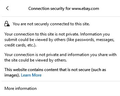Ebay: exclamation mark on the lock icon to the left of the address bar says connection not secure
Using Firefox v108 Win10.
When I do a search on eBay I get a search result page. Everything is fine.
The problem is, when I click on an item to get details, the address bar shows an exclamation mark on the lock icon. The message says, "Connection not secure. Parts of this page are not secure (like images)." It continues to say, your connection to this site is not private. Information you submit could be viewed y others (like passwords, messages, credit cards, etc.) "Your connection is not private and information you share with the site could be viewed by others."
No way am I using eBay like this. Date and time are good, cleared cache and restarted numerous times, rebooted modem/router couple times and ran cCleaner. The home page and search pages are ok. The problem is when I click on an item to get details.
Microsoft Edge works fine. I don't get the exclamation mark on the lock icon or the security message when using Edge. Called eBay and they said everything is ok but put in a work order... been months and never heard back from them. Comments/suggestions?
Все ответы (5)
What security software are you running? Did you try with Firefox in Safe Mode? https://support.mozilla.org/en-US/kb/diagnose-firefox-issues-using-troubleshoot-mode#w_how-to-start-firefox-in-4troubleshoot-modesf5safe-modesf I don't have that issue. see screenshot
Изменено
The screenshot shows that there is a problem with mixed content, possibly images loaded over an open HTTP connection.
You can check the Web Console for relevant-looking messages about mixed content.
Изменено
jonzn4SUSE
I can tell you that you fully understand my situation. Thank you. I see your screen shots of the search result page and the details page. Your lock icon is good (does not have the exclamation mark). My security software is ESET Internet Security v16. I have not tried Firefox Safe Mode but I did try a New Private Window.
Can you disable your security software, reboot, and try again.
Can you give an example URL of a listing that causes the error? Please put a space before the .com so your post isn't diverted to the spam link moderation queue.