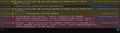Thunderbird - unable to place email in Outbox
Using Thunderbird 102.2.1 (64-bit) OS: Windows 11
Description of problem: When I create an email and then select "File | Send Later" Thunderbird appears to not do anything. The email message doesn't send, save, or do anything.
What I have tried:
In the Error Console I get these messages when clicking "Send Later". (screenshot attached)
+ mailnews.send: startCopyOperation failed with 2153066733
+ "MsgComposeCommands.js" -- GenericSendMessage FAILED. nsIMsgFolder.server. resource:///modules/MessageSend.jsm :: notifyListenerOnStopCopy :: line 408
+ "MessageSend.jsm" -- Exception - with the same info.
I have also tried disabling all AddOns, but have the same results. I have also tried reinstalling / updating Thunderbird, but that didn't change anything.
What DOES work:
Clicking "File | Send Now" does send the email message fine. It's just that copying messages to the Outbox seems to get an error.
Add-ons installed:
+ *cloud - FileLink for Nextcloud and ownCloud
+ CardBook
+ Mail Merge
+ Provider for Google Calendar
+ Simple Mail Redirection
Изменено
Все ответы (2)
How are you copying the messages to the outbox? Generally the process is press Ctrl+enter to send later, or take Thunderbird offline to have a send button change to the send later button.
> How am I copying messages to the outbox?
In the email message I'm composing I click, "File | Send Later". Then a dialogue box flashes for less than a second titled, "Send Message - {subject}". After the dialogue box flashes on the screen the email message I'm composing is still on the screen and has focus. It's like nothing happened. So then I checked the Error Console and see the MsgComposeCommands and MessageSend errors.