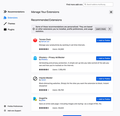Firefox keeps changing my default search engine preference back to Google
Firefox keeps changing my default search engine from DuckDuckGo back to Google on restart.
I'm on Mac High Sierra.
I have changed my choice for default search engine and deleted all other browsers in search shortcuts a couple dozen times, and I reinstalled Firefox twice. Nothing helped.
Getting really really frustrated . . .
Все ответы (4)
Type about:addons<enter> in the address bar to open your Add-ons Manager. Hot key; (<Control> [Mac=<Command>] <Shift> A)
In the Add-ons Manager, on the left, select Extensions. Remove “ Google “ Anything.
Also remove SafeSearch, SearchAssist Incognito, FileConverter Addon, SearchLock, DiscreteSearch, WebSearch, Findwide Search Engine, securedsearch
Now do the same in the computer’s Programs Folder.
Windows: Start > Control Panel > Uninstall Programs. Mac: Open the Applications folder. Linux: Check your user manual.
Thanks Fred, but I don't see anything in extensions, Google or otherwise (although I see some that they recommend.) And I don't see anything called "Programs Folder" in my application folder. Am I missing something?
FredMcD said
Mac: Open the Applications folder.
You can rename/remove search.json.mozlz4 in the Firefox profile folder with Firefox closed to rebuild the search engines registry.
You can use the button on the "Help -> Troubleshooting Information" (about:support) page to go to the current Firefox profile folder or use the about:profiles page.
- Help -> Troubleshooting Information -> Profile Folder/Directory:
Windows: Open Folder; Linux: Open Directory; Mac: Show in Finder - https://support.mozilla.org/en-US/kb/profiles-where-firefox-stores-user-data
Firefox will rebuild search.json.mozlz4 from the builtin search engines.