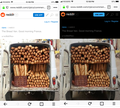when browsing with night mode, images are drawn incorrectly
When switching into night mode on my iPad 10.5in, images that used to be drawn properly on non-night mode are redrawn (after refreshing or browsing to new pages) suddenly blocky, looking like a puzzle (blocks drawn in different places) or the blocks look like a video mode full of rainbow fuzzy (remember the old VESA modes? like that).
Hopefully you can fix this. Mostly I'm night-mode on reddit if you want to see some easy examples.
Tracking mode on or off, that doesn't matter. All other settings are stock-standard.
Все ответы (1)
Hi, I've tried testing a reddit thread to see if I can reproduce the issue, but I don't a difference in the images. I've attached a screenshot.
Could you provide an example URL and screenshots, so we can get a better idea of what you're seeing?