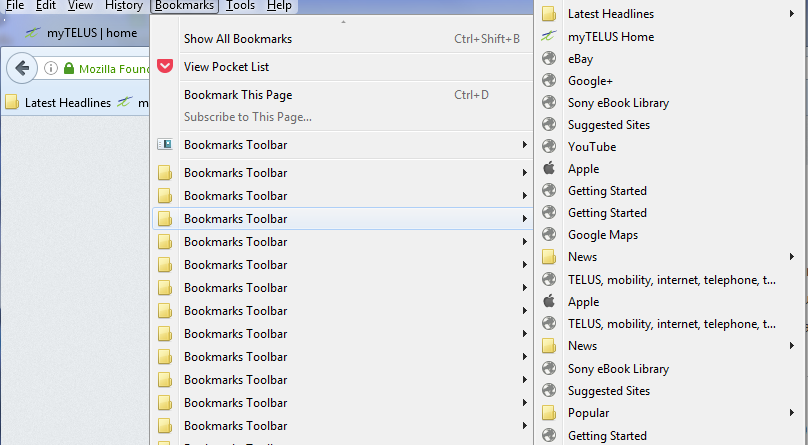How do i get rid of numerous bookmark toolbars under bookmarks
Bookmarks keep filling up with files Bookmark toolbars each file has all my bookmarks in them. When I try to delete them firewfox locks up.
Все ответы (1)
Are you using Sync to sync the bookmarks?
If you use Sync then best is to disconnect Sync while performing maintenance/repair efforts to the places.sqlite database.
You can check for problems with the places.sqlite database (bookmarks and history) in the Firefox profile folder.
See also:
Изменено