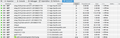Firefox doesn't show pictures nor reader's comment area
Hi: My problem occurs on the Tech Republic website when reading a specific article as shown:
When I run Firefox in normal mode I get Screenshot 2, where it doesn't show the slides above the strip and the comment area at the end of the article. If I run Firefox in safe mode, where add-ons and custom settings are disabled, everything shows fine, pictures and comments (Screenshot 1). Running in normal mode and manually disabling all add-ons doesn't solve the problem. Any ideas on how to solve this problem? Thanks
Все ответы (14)
I experimented with this page. I use the NoScript extension, so I can try enabling scripts one source at a time. There were so many external sources last I lost patience at some point, but I did notice some error messages when clicking the right arrow that the script from Omniture was missing. Omniture is a tracking company, so I suspect in your case that is being blocked either by Adblock Plus or Disconnect. If you make an exception in those extensions, can you work the slideshow?
jscher2000:
Thanks for replying. As I mentioned on my original post I've tried disabling all my extensions (I have Adblock Plus, Disconnect and others) but the problem still persists. The slide show and the comment section only work when I run Firefox in safe mode. thanks.
I didn't read carefully enough. I thought you only had a problem advancing the slides, not seeing the first picture.
Firefox's Safe Mode disables userContent.css and userChrome.css as well as extensions, hardware acceleration, and the JavaScript compilers. Do you recall ever creating a userContent.css style customization files?
Does that image of blocks load if you try its URL: http://tr4.cbsistatic.com/hub/i/2015/08/26/593d124c-5c09-4a71-a339-27218731d944/d085c60565a24e014d44f9d52e28dde5/00istock000066513195small.jpg
Could you check whether the image-related scripts and the first 3 images are loading? To do that, open the Network Monitor in the lower part of the tab using either:
- Developer menu > Network
- (keyboard shortcut for Linux that I don't know)
Then reload the page bypassing cache (e.g., Ctrl+Shift+r) and the Network Monitor should populate with the URLs requested by Firefox. You're looking for a "200" status in the left column for image-gallery-1.0.js and subsequent files as shown in the attached screen shot.
jscher2000:
Thank you very much for a fast response. In answering your questions: (1) Yes, the image of blocks loads without problems. (2) I'm including a screenshot of a section of the Network monitor where the image-gallery-1.0.js script should appear. Anyway, I checked the complete list and such script doesn't show. (3) About if I created a custom css, settings, sorry I don't have such expertise.
Изменено
There's a big difference between the image sizes on your screen shot and mine. Maybe those are the tiny thumbnails loading?
If you re-run the test and click the Type column heading, are any js files loading from www.techrepublic.com?
jscher2000:
In answering your question, yes, there are quite a few. In most of them the file name starts with utag. and then a number. See the screenshot.
Hmm, there are so many scripts, I think many of the ones from www.techrepublic.com might not show in your screenshot. Or that one the only one from the actual site?
Can you open either of these script files directly? It should just be about half a screen of text:
http://www.techrepublic.com/209-fly/bundles/techrepublicjs/js-build/components/image-gallery-1.0.js
jscher2000:
Yes, I can, though I don't understand a thing.
Are there any items that show transferred data with a value of 0?
williepabon said
Yes, I can, though I don't understand a thing.
No worries, just wanted to make sure your Firefox could load those scripts. What I don't know is why it either isn't loading them in normal mode or is refusing to run them in normal mode.
When you disabled extensions manually, did you see a link on any of them to restart Firefox so the disabling would take effect?
cor-el: All the items have non zero values on the transferred column
jscher2000:
If I remember correctly, yes. Both Disconnect and Adblock Plus warn me that in order that disabling should take effect I have to restart Firefox.
Изменено
Hi:
Humm.. My friends (apparently) have run out of ideas to solve this problem. If there is any other information I should supply to help in the solution, please, let me know. I will do the best (within my knowledge) to provide it. Thanks again. wp
You can create a new profile as a test to check if your current profile is causing the problem.
See "Creating a profile":
- https://support.mozilla.org/kb/profile-manager-create-and-remove-firefox-profiles
- http://kb.mozillazine.org/Standard_diagnostic_-_Firefox#Profile_issues
If the new profile works then you can transfer files from a previously used profile to the new profile, but be cautious not to copy corrupted files to avoid carrying over problems.
cor-el:
Thanks for answering fast. I went through the urls that you provided and I would like to try them to see if can solve my problem, but I need the urls that describe the procedure when you are running Linux OS (Ubuntu). The above urls describe the steps in a Windows environment. wp