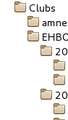No + or - icon to expand or collapse folder
I updated Thunderbird to version 60.3.1 my folders lack the icon to expand or collapse. If I click on the place where the small + or - used to be, just before the icon of the folder, the folders expands (or collapse) I use Debian with gnome.
Soluție aleasă
I forgot to upload an image...
Citește acest răspuns în context 👍 0Toate răspunsurile (8)
Soluție aleasă
I forgot to upload an image...
Does this also occur in thunderbird Safe Mode? 'Help' > 'Restart with addons disabled'
What theme are you using?
Thanks for your answer. The problem is not solved, it looks the same as in normal mode. My theme is the default theme. If I select another theme, the problem stays the same.
Presumably you're using an outdated desktop environment version (Gnome?).
I use Gnome 3.14.1 in Debian Jessie. Can that be the problem?
I had the same problem, but I don't remember the Gnome version I was using at that time. I'm now on Gnome 3.26 and there is no problem.
I'm afraid I had to update Debian.
I just upgraded to Debian Stretch and the problem was solved. Thanks Christ1 for the information.