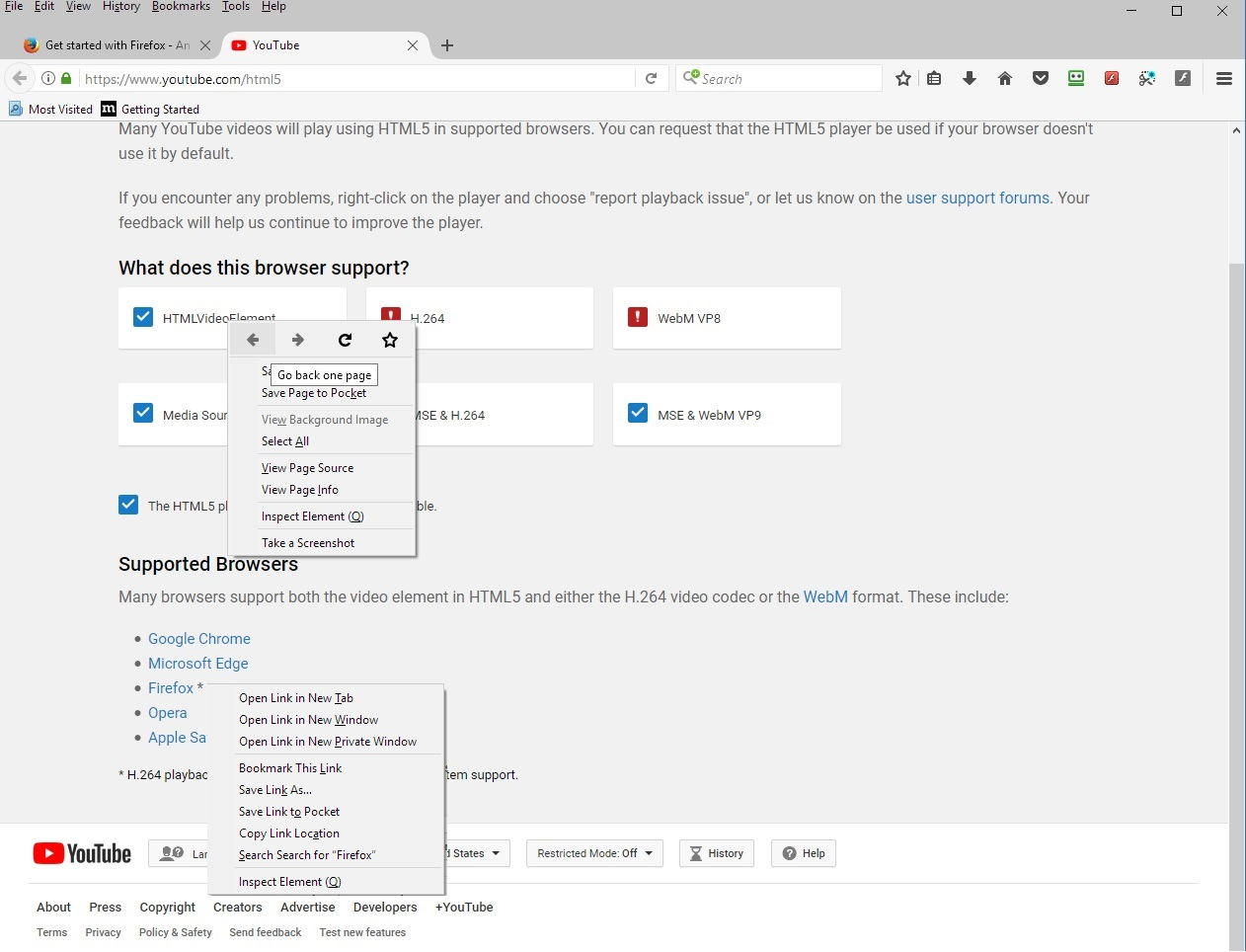How can I recover 5 days of Downloaded emails lost after system freeze required a reboot.
64 bit Windows 10 Home addition, Thunderbird - Ver. 52.5.2 (x86 en-US) updated 01/05/18, Firefox v- Ver. 57.0 (x64 en-US) -system shows Firefox last updated 11/15/17. My PC has been wanting me to update Firefox, but I was telling it to remind me later for the last 2 or 3 weeks. I shut my PC down. 5 days later I turn my PC on, waited for it to boot, then started Thunderbird which automatically downloaded my last 5 days worth of emails from the server. My PC then froze. Eventually I powered down my PC and turned it back on. After it rebooted it asked me to sign in to Firefox to sync my devices. (I am assuming that it Firefox updated without my approval but it still shows the last update as 11/15/17.) After it completed the sync I opened Thunderbird again and found the last 5 days of emails were not in my inbox and Thunderbird will not download them again. It is downloading new emails when i receive them but not the ones it downloaded just before the freeze. Thunderbird is set to leave messages on server for at most 15 days and until I delete them. My question is how do I get Thunderbird to download the last 5 days worth of emails again without affecting all my other emails and without duplicating emails that were previously downloaded?
Toate răspunsurile (6)
Check the trash folder. If not there, they are gone. Also, try opening your e-mail folder using a web browser. It could be that Thunderbird does not 'see' them.
Open Thunderbird. Right-click on the Inbox and select Repair Folder.
Yes the messages are all still on the server. When I open Thunderbird and right click on the inbox, the drop down menu does not include a "Repair Folder" option, nor do I find such an option in the upper tool bar menus.
re :Yes the messages are all still on the server. Thats good. Are they still in the webmail account 'Inbox' ? If no, put them back into Inbox.
In Thunderbird: To check whether the Inbox index needs repair. Right click on Inbox and select 'Properties', then select 'Repair Folder'.
Is this a POP mail account? Is it a gmail account?
If repair folder does not work and If this is a pop mail account:
Make hidden files and folders visible: http://kb.mozillazine.org/Show_hidden_files_and_folders
In Thunderbird Help > Troublshooting Information click on 'Open Folder' button
a window opens showing contents of profile name folder
Close thunderbird now - this is important
click on 'Mail' folder click on 'pop mail account name' folder. look for and delete 'popstate.dat' file
This keeps record of what has been downloaded. Close window Start Thunderbird
It will download everything that is currently in the server Inbox. It may mean you have duplicated emails, but it should get those 5 days back.
To: FredMcD, This may not be the proper place for this, but if your going to try to help people, pay closer attention to detail. First of all I said the messages were still on the server. That means they can be accessed and recovered even by someone like me who is not a computer wizard. Second try following your own instructions, exactly as you have written them just to make sure your instructions are complete and not causing a head scratching moment for someone who doesn't have much more hair left to lose. You also might want to thank Toad-Hall for picking up your slack on repairing the folders.
To Toad-Hall, Yes it is a Pop Mail Account. Repairing the Folders did not help, (however it did help for a different problem we were having on another PC, so thank you for that information.) With respect to the information you provided "If repair folder does not work and If this is a pop mail account:" There are far too many emails in the Server Inbox as well as my Thunderbird Inbox to perform the procedure. It would literally take far too much time to sort through them all again. The procedure may prove to be very useful in the future however I came up with my own solution. I went to the Server Inbox, found the Emails I considered most important and forwarded them back to myself. Thunderbird saw them as new messages and downloaded them. Thank You. This problem is solved but I have now Noticed a more serious problem that Firefox has appeared to have caused. Firefox irritates me to no end every time it does an update and right now I am have to get away from my computer before I send it and Firefox on an unexpected air flight, so I will open a new problem support request after I calm the Fire and Fury in my head.