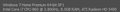Tab groups bogging FireFox
Hello,
I use FireFox (FF) Ver. 53.0.3 (32 bit) on a Windows 7 Premium PC (additional details in attached image). I also use Tab Groups 1.0.2 and have used this arrangement for a very long time (FF updates excepted).
I also have a desktop CPU usage 'gadget'.
When FF introduced Tab Groups (Panorama if I recall) many years ago I began using it immediately. At that time I was able to open many tabs (20-30 before my RAM became overloaded (if I understand what was happening) and would then have to switch to the tabs screen, collapse the group in use, open a new blank tab, expand it and then close FF to allow the RAM to return to a normal level; at which time I could begin again (with the prior tabs in the reduced group being 'dead', don't know how else to describe it) opening to a new blank FF screen and begin again. This became 'normal' for me and was the situation up until the last 6-12 months and allowed me to collect several hundreds of tabs relatively efficiently. If I delayed this process and opened too many tabs FF would crash, but I was able to recover the prior work when FF restarted in most every event (I'll call this the 'process' hereafter). When FF discontinued 'Panorama' I switched to the Tab Groups program noted above and nothing changed.
Beginning about a year ago, I began noticing that I was unable to open as many tabs at one time as I had been used to before the demand slowed the computer and I had to go through the process described above. Because of this I began monitoring the Processes tab in my task manager and noticed that 'Memory (private working set)' for FF was running at ~ 1 X10^6 at the time FF would begin slowing seriously and I would need to repeat the process described above, but I was still able to have 15-20 tabs open at a time.
Recently, however, the number of tabs I'm able to have open is even lower (sometimes as low as 6 but usually 10-15) causing me to have to repeat the 'process' more & more frequently.
FF rarely crashes when I 'overload' the system now, but when the 'memory' usage gets >> 10^6 I find that when I close FF (using the 'X' at the upper right of the screen) FF doesn't actually close (see images of CPU meter & Task Mgr) and even though FF is not listed as a running process in the Task Mgr 'Applications' window, it is still running as seen in the 'Processes' window. When this happens, I use the 'End Process Tree' in the FF left click drop-down window, which closes FF.
After doing this, and the RAM winds down to a normal level (35-40% per my CPU monitor) I restart FF which usually starts & runs normally. Sometimes, however, it appears to start normally, but when I go to tabs view and then try to return to screen view, there's brief flicker (like a screen reset) and it stays in tabs view and will not go to screen view. I must again, go to the task mgr to shut FF down as above. FF will then usually run normally, but if the same thing happens again (twice in a row) and I restart FF It starts normally but opens the "Well, this is embarrassing…" window and I have to have FF reload the prior work.
I realize this is long & possibly confusing. I'll be happy to clarify what I can.
The 1st image is my computer specifications from CCleaner's pgae. The 2nd image is a composite of the issue showing, on the right, my CPU monitor with RAM at 79% useage. In the middle is the Task Mgr showing FF use at > 3 billion (whatevers), and on the lower left is an arrow showing my FF icon not highlighted (i.e.; FF is showing as 'off').
Can someone tell me what's going on here and how to get back to a more efficient way of working?
Thanks.
Toate răspunsurile (10)
1. Go to https://www.mozilla.org/en-US/firefox/all/ and install 64-bit version
2. Read this article and try turning on the multiprocess.
Thanks for your prompt reply.
Before I download the 64 bit version (since I'm automatically updated I'm surprised that I don't have the 64 bit version installed) do I need to back-up my current settings (I have Mozbackup) or will it just overwrite what it needs to and leave my bookmarks etc in place?
Appreciate the article reference but it's just way over my head.
Does disabling multi-process has any effect on the memory usage?
You can disable multi-process windows in Firefox by setting these prefs to false on the about:config page.
- browser.tabs.remote.autostart = false
- browser.tabs.remote.autostart.2 = false
You can open the about:config page: via the location/address bar. You can accept the warning and click "I'll be careful" to continue.
After installing the 64 bit version (and deleting the 32 bit) it appears that FF runs more 'smoothly' (can't describe it better... quicker, more responsive). After what looked like an initial improvement in the number of tabs I could have open before FF began 'bogging' any 'progress' was illusory as, by the end of today, I was having to close & reopen FF with as few as 4-6 tabs open.
You, and another responder, 'cor-el', both suggested disabling multi-process
I will do this and see how things go tomorrow.
Thanks.
For the record: Remote autostart was set at 'false', autostart 2 was set at 'true' and was changed to 'false'
5.25.17, 2045 EDT.
17.05.26 - 1017 EDT - It's immediately clear that changing the settings, as above, had no effect on the issue.
Should I reset 'Remote autosatrt 2' to 'true' or leave as 'false'?
In that case it's better to turn multiprocess on.
Copy.
Both or just the one that was 'true' (autostart 2)?
So, I'm guessing that aside from the two suggestions made previously, the help forum unable to address the issues described?