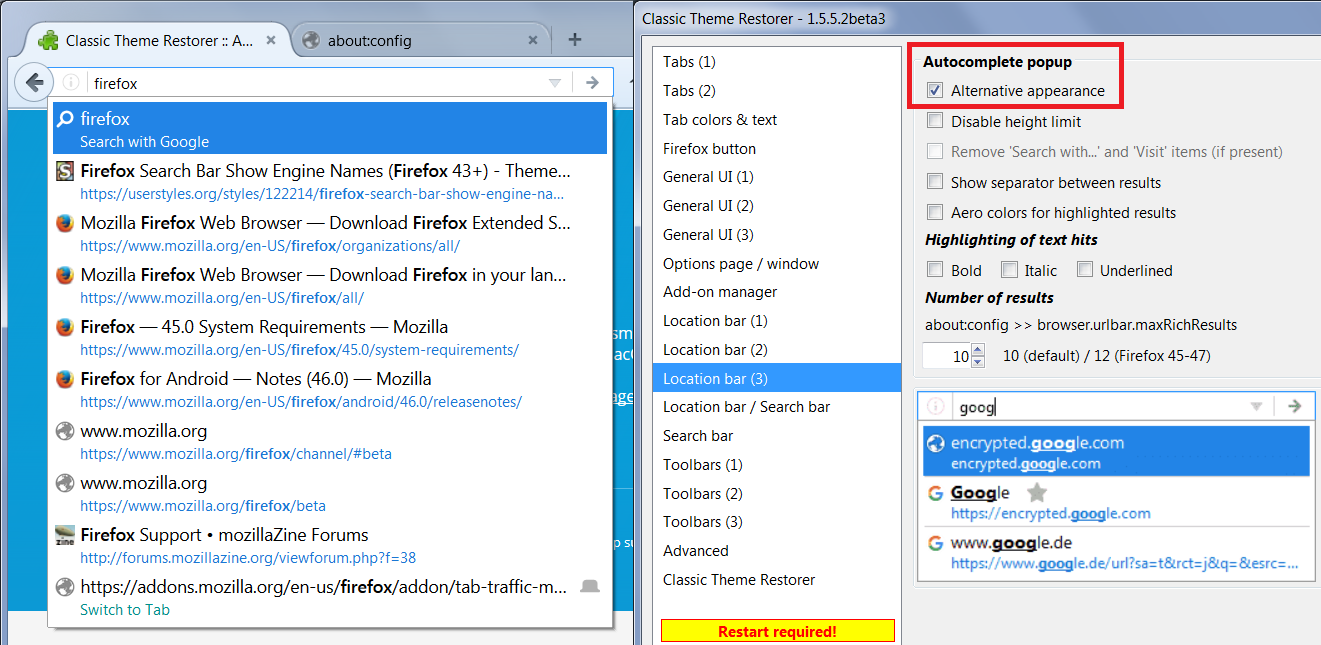Address Bar's Recommended list Stretches when searching
Since I've updated to 48.0 I've had my address bar stretching past it's boarder size, and filling up the entire Firefox window. At first I thought it was something conflicting with Classic theme restorer, or Tab mix plus, but after disabling both it's still coming through as that.
I don't know if it's suppose to be a UI change, but I find it rather annoying and it's not consistent with other drop downs in Firefox, and wish to fit my address bar size, and work like a normal drop down menu.
Soluție aleasă
The standard style for Firefox 48 is a single line with the title on the left and the URL on the right, potentially as wide as the entire Firefox window.
There is no built-in feature to limit the width, but there are a couple of ways to narrow it. Since you already have Classic Theme Restorer, the latest beta version now has a roll-back for the address bar drop-down, it's in the settings under Location Bar (3). (Screen shot attached)
Alternately, if you prefer custom style rules, I have a user style here: https://userstyles.org/styles/122394/url-bar-tweaks-remove-visit-search-scroll-bar
Citește acest răspuns în context 👍 1Toate răspunsurile (1)
Soluție aleasă
The standard style for Firefox 48 is a single line with the title on the left and the URL on the right, potentially as wide as the entire Firefox window.
There is no built-in feature to limit the width, but there are a couple of ways to narrow it. Since you already have Classic Theme Restorer, the latest beta version now has a roll-back for the address bar drop-down, it's in the settings under Location Bar (3). (Screen shot attached)
Alternately, if you prefer custom style rules, I have a user style here: https://userstyles.org/styles/122394/url-bar-tweaks-remove-visit-search-scroll-bar