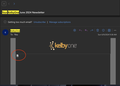images don't load because hyperlink too long FF 126.0.1
I receive e-mail from websites where I subscribe. Many times, the message from the sites (kelbyone.com, to name one) contain a graphic (jpg) that does not display in Outlook.com. Microsoft Tech Support is unresponsive. The sending websites refuse to help.
It seems to me that FF chokes on the length of the hyperlink. Here is a sample: https://kelbyone.acemlnb.com/lt.php?x=3DZy~GE2JaTN5XV.-wy5heOd~nAnuwAjluw2Z5PEIaOb5p8qy0y.0uJz2nRzit~yjvYwXncWJXCf657
If I paste the hyperlink into the search window, the page will load. When I forward the e-mail from Outlook to yahoo mail, the image displays.
I am running extensions Adblocker Ultimate and DuckDuckGo Privacy Essentials.
I would like help with this, at least, to identify where the problem is.
Modificado por lcdebaca52 a
Todas as respostas (1)
Start Firefox in Troubleshoot Mode to check if one of the extensions ("3-bar" menu button or Tools -> Add-ons -> Extensions) or if hardware acceleration or if userChrome.css/userContent.css is causing the problem.
- switch to the Default System theme: "3-bar" menu button or Tools -> Add-ons -> Themes
- do NOT click the "Refresh Firefox" button on the Troubleshoot Mode start window