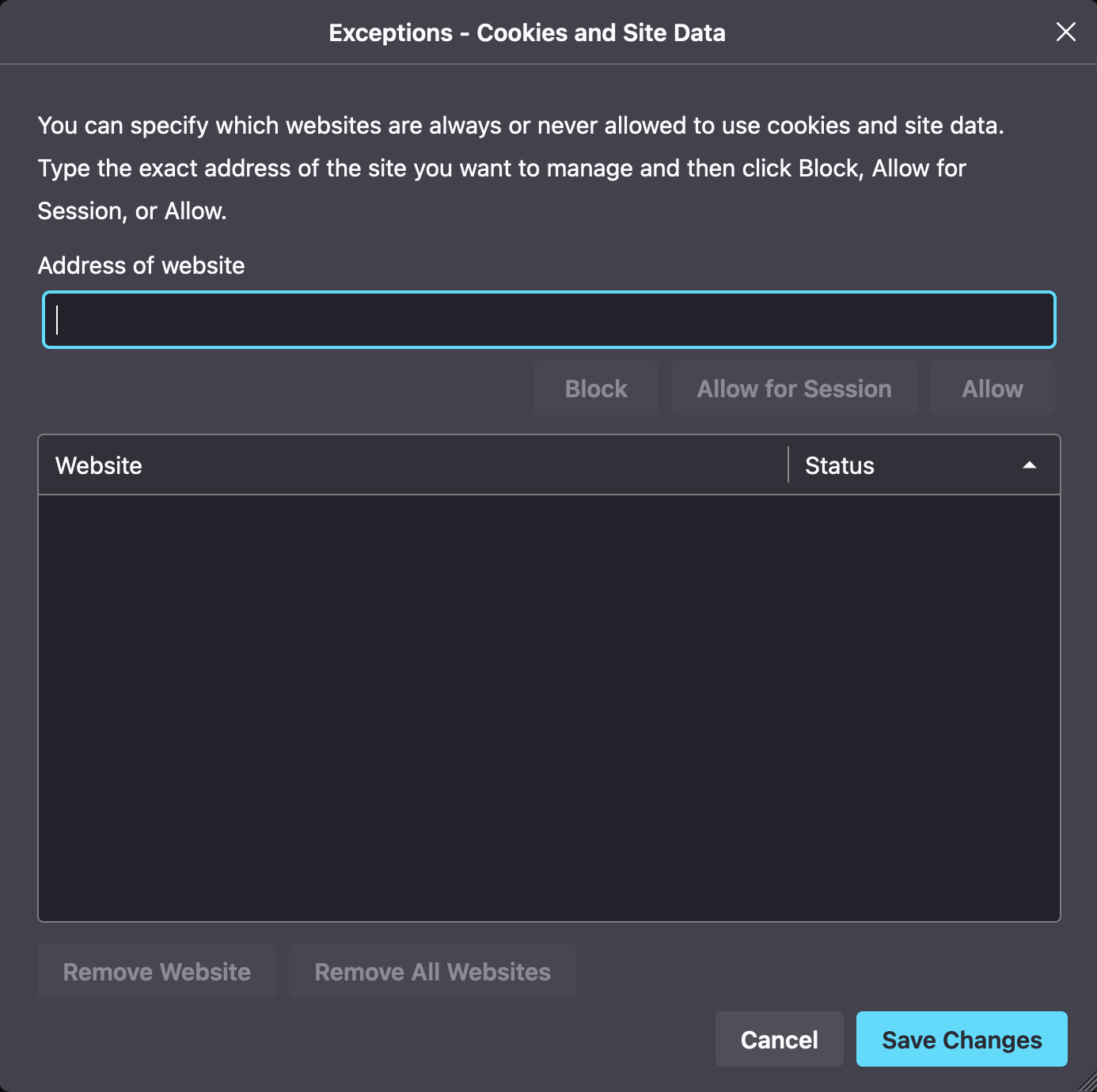Firefox is Deleting my Exception Lists
Firefox is deleting my website exception list whether I have "Delete cookies and site data when Firefox is closed." checked or not. It is the same with the exceptions list for logins.
Steve
Solução escolhida
Site settings was the problem. I would have thought the "exception" list would override the other settings - thus the term "exception". But that fixed it on my Mac. Thanks!
Ler esta resposta no contexto 👍 0Todas as respostas (15)
You have to make sure you keep the "Site settings".
- clearing "Site settings" clears exceptions for cookies, images, pop-up windows, and software installation and exceptions for passwords and other website specific data
- Settings -> Privacy & Security
Firefox will: "Use custom settings for history":
[X] "Clear history when Firefox closes" -> Settings
I tried that combination of options but the exception list is still being deleted.
Does it still happen in a new profile without signing into sync? An easy way to test a new profile is to install Developer Edition and see if it happens there or refresh your existing profile.
Greetings - tried the refresh and still having the same issue. Everything else is working great. I am loving this browser, so I'm not sure I want to mess with the developer version.
Try disabling any third-party antivirus or security software. See if it still happens if you reboot in Windows Safe Mode with networking enabled.
I tried disabling VPN and antivirus on my Mac and Windows laptops with the same results, the exception list still gets deleted. The browser is running great otherwise and I am enjoying the features - particularly with the Mountain HD wallpaper theme. With a few exceptions I use Firefox exclusively especially on my Windows machine (I hate Bing!). At this point I'll just wait for the next release and see what happens. Thanks for your help.
Exception for logins are stored in logins.json and all other exceptions are in permissions.sqlite, so if you lose both then it is more likely that you use built-in means to clear the "Site settings". For issues with permissions.sqlite, you can try to delete this file with Firefox closed.
You didn't post a screenshot that shows the settings for "Clear history when Firefox closes".
Solução escolhida
Site settings was the problem. I would have thought the "exception" list would override the other settings - thus the term "exception". But that fixed it on my Mac. Thanks!
Didn't you understand my first reply that you marked unhelpful where I explained the "Site settings" ?
Why have an "exception" list when it can be deleted by another option?
Exceptions reveal what sites you visit, so clearing history needs to be able to clear all exceptions.
So you're saying there is no point to having an exception list.
Now that's some great logic! Accept that your exception list isn't an exception.
If you aren't able to clear the exceptions as part of the site settings, you won't be able to recover from issues caused by blocking content like cookies. "Site settings" include permissions as stored in permissions.sqlite (logins are an exception) and other site specific data stored in content-prefs.sqlite and other data like HSTS and indexedDB in their own files/folders, clearing the "Site settings" makes it possible to start with a clean slate.
Are you bored? Can you not move on? Any other support team would have been happy the problem was resolved and gone on to the next issue. Your persistence on an otherwise closed matter is making me reconsider my continued use of your product.