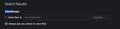Gmail attachment download opens a new tab?
When I download an attachment from Gmail, I would like to just download it. However, Firefox now opens the attachment in a new tab before I can download it. Is this new? Is there a way to turn this off?
Todas as respostas (7)
Please assist. Firefox seems to be downloading all Gmail attachments to my downloads folder, even though in my Firefox Preferences, I've selected "Always Ask Where You Want to Save Files".
Hi KT, In Gmail, when clicking on an attachment, it will try to preview it in a full page preview on the current tab. Is that what you're seeing, or is it actually opening a new tab?
It automatically downloads it to my Downloads folder, then opens a new tab. Since I prefer for it to Ask Where I Want to Save Files, I have to re-download it to the place I want, then close the new tab and delete the copy that was downloaded to my Downloads folder.
It used to open a Preview in the same tab as my Gmail (which I liked). It started doing the behavior above after a Firefox update, I think.
Does anyone have an answer to this? It seems to have only started happening after a recent Firefox update.
Does anyone have an answer to this? I'm still needing to go through a multi-step process every time I want to download an attachment, then I need to go to my Downloads folder to delete the extra download that happens each time I want to download an attachment.
For some reason, this stopped. Though Firefox opens a new tab every time I try to download a Gmail attachment, it thankfully stopped making a duplicate download in my Downloads folder that I would have to delete. Don't know why it was happening or why this stopped, but very grateful that it stopped.
Is there a way to make it stop opening a new tab when I try to download a Gmail attachment?