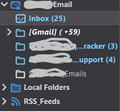highlight colors for folders with unread messages
In Thunderbird 78, I use dark theme, and _liked_ that folders were only highlighted with blue color when there were _new_ messages. I always have unread messages in my folders (part of how I keep track of tasks), and that is shown with the number in parentheses.
I recently installed the update (78.5.1), and apparently it included a "Dark theme fix that addresses highlight colors for folders with unread messages being not visible when the dark theme was enabled. " Well, I don't consider this a fix, because now the folders are always highlighted blue! They are highlighted blue when there are new messages, and they stay highlighted blue because I always have messages marked unread in the Inbox and several sub-folders (used for filtering/sorting emails).
I tried to follow directions on these other threads to create and then enable a custom css file, but they did not solve the issue. Instead, it got rid of all highlighting in the file text, but the icons remained blue all the time. https://support.mozilla.org/en-US/questions/1312694 https://support.mozilla.org/en-US/questions/1309818 https://support.mozilla.org/en-US/questions/1295378?page=4
How can I get the folders to highlight _only_ when there are new messages (and _not_ when the folder contains unread messages)?
Todas as respostas (10)
The colors of the folder names can be set for unread and new messages:
/* Highlight Folders if subfolders have unread messages */
treechildren::-moz-tree-cell-text(subfoldersHaveUnreadMessages-true) {
color: red !important;
}
/* Make Folders having Unread_Messages distinct from others */
treechildren::-moz-tree-cell-text(hasUnreadMessages-true, newMessages-false) {
color: green !important;
}
/* Change Folder Display to indicate New Message(s) arrived */
treechildren::-moz-tree-cell-text(folderNameCol, newMessages-true) {
color: red !important;
font-weight: bold !important;
}
Choose the colors and sections of the code that suit your requirements.
Thanks for your response sfhowes, but sadly that did not solve my problem.
I want the functionality from _before_ 78.5.1! What that means is that I want unread folder names and icons to remain grey (I believe Thunderbird dark theme uses Grey10) when a folder contains both read and unread messages. When a folder contains a new message, the folder and icon should be highlighted blue (I believe Tbird dark theme uses Blue50 for this). The new message functionality doesn't need to be changed; the unread message functionality needs to be reverted to before 78.5.1.
To do achieve this, I used these parts of your code: ``` /* Highlight Folders if subfolders have unread messages */ treechildren::-moz-tree-cell-text(subfoldersHaveUnreadMessages-true) {
color: #f9f9fa !important;
} /* Make Folders having Unread_Messages distinct from others */ treechildren::-moz-tree-cell-text(hasUnreadMessages-true, newMessages-false) {
color: #f9f9fa !important;
} ``` But sadly, the folders with unread messages still remain blue (screenshot below). And folders where the text is grey, remain blue (such as RSS_Feeds and Local Folders).
Previously, I had tried this code, also with no luck. ```
- folderTree > treechildren::-moz-tree-cell-text(folderNameCol, hasUnreadMessages-true) {
font-weight: normal !important; color: #f9f9fa !important;
}
- folderTree > treechildren::-moz-tree-cell-text(folderNameCol, hasUnreadMessages-true, selected) {
font-weight: normal !important; color: #f9f9fa !important;
}
- folderTree > treechildren::-moz-tree-cell-text(folderNameCol, closed, subfoldersHaveUnreadMessages-true) {
font-weight: normal !important; color: #f9f9fa !important;
}
- folderTree > treechildren::-moz-tree-cell-text(folderNameCol, closed, subfoldersHaveUnreadMessages-true, selected) {
font-weight: normal !important; color: #f9f9fa !important;
} ``` Any chance the pre-78.5.1 functionality can be restored? Thanks!
Modificado por rachaelblakemarineecology a
Did you toggle toolkit.legacyUserProfileCustomizations.stylesheets to true in Config. editor (Options/General/Indexing)?
General instructions for css:
Help/Troubleshooting, Profile Folder, Open Folder, close TB, create a new folder named chrome, create a new document in chrome with a text editor, name it userChrome.css, Save as type: All files *.*, copy in the above code, change the numbers or colors as desired. Double-click toolkit.legacyUserProfileCustomizations.stylesheets to true in Options/General/Config. editor, restart TB.
Hi again sfhowes, Yes, I did all the steps exactly as you indicated, including toggling the legacyUserProfileCustomizations to true. The above screen shot shows my folders _after_ doing all this. :-( Any other tips? Thanks.
Modificado por rachaelblakemarineecology a
I suggest you first test that your css file is in the correct location and has the correct format with a simple code to change the color of the Mail Toolbar:
#mail-bar3
{ background-color: cyan !important; }
Sure. Test complete. The Mail Toolbar turned bright cyan! Looks like my css file is set up correctly and in the correct location. Any chance you can assist with folder colors issue? Thanks!
Modificado por rachaelblakemarineecology a
I've retested the code and made a change to the part for unread messages:
/* Make Folders having Unread_Messages distinct from others */
treechildren::-moz-tree-cell-text(hasUnreadMessages-true) {
color: green !important;
}
/* Change Folder Display to indicate New Message(s) arrived */
treechildren::-moz-tree-cell-text(folderNameCol, newMessages-true) {
color: red !important;
font-weight: bold !important;
}
/* Highlight Folders if subfolders have unread messages */
treechildren::-moz-tree-cell-text(subfoldersHaveUnreadMessages-true) {
color: red !important;
}
I'm not quite sure about the last part for subfolders, but the rest does make folders with new messages red, and folders with unread, but not new, messages green.
Thanks. This was counter intuitive, because your code shows the opposite of what I want to do. But I think I've figured it out by just inserting the default text colors (near as I can figure from this website https://style.thunderbird.net/visuals/color.html). Are these the right theme colors? They seem a bit off on my computer.
In addition, I added this code to change the folder icon colors.
/* all other folders - not special folders - */ treechildren::-moz-tree-image(folderNameCol){
fill: #f9f9fa !important;
}
How can I modify this to change to blue _only_ when new messages arrive (just like the text)? In other words, text and icon should change color at the same time, like they used to before 78.5.1.
Thanks!
Modificado por rachaelblakemarineecology a
rachaelblakemarineecology Are you using Windows 10 OS or Windows 7 etc?
There has been a bug report that is supposed to be looking into this issue, but it would be helpful to know what OS you use.
rachaelblakemarineecology said
Thanks. This was counter intuitive, because your code shows the opposite of what I want to do. But I think I've figured it out by just inserting the default text colors (near as I can figure from this website https://style.thunderbird.net/visuals/color.html). Are these the right theme colors? They seem a bit off on my computer. In addition, I added this code to change the folder icon colors. /* all other folders - not special folders - */ treechildren::-moz-tree-image(folderNameCol){ fill: #f9f9fa !important; } How can I modify this to change to blue _only_ when new messages arrive (just like the text)? In other words, text and icon should change color at the same time, like they used to before 78.5.1. Thanks!
I haven't tried it, but maybe adding this line to your code would work:
treechildren::-moz-tree-image(folderNameCol, newMessages-true) {
color: blue !important;
}