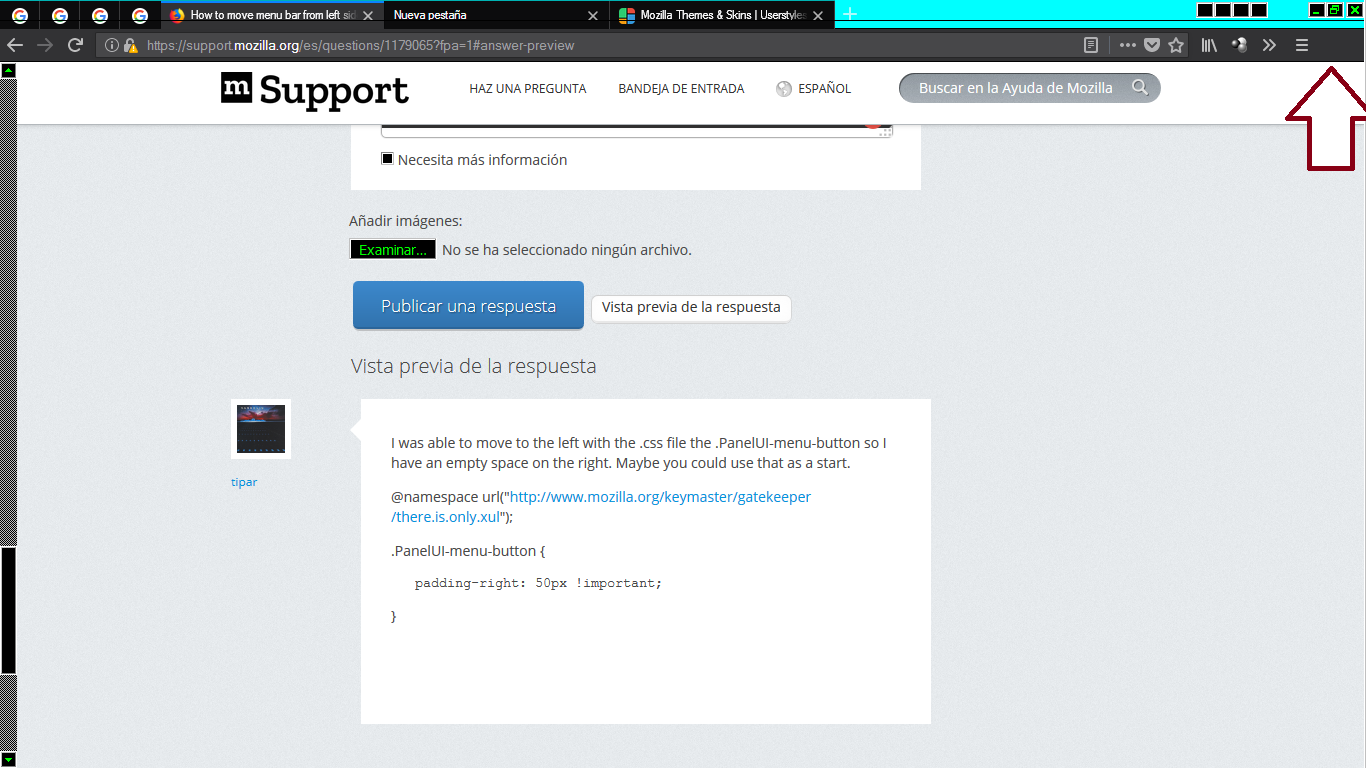How to move menu bar from left side to right side in Firefox 56
I can find no add-on to fix this nor any answered question to this so it may not be possible. I am used to, and liked immensely, the "File Edit View, etc." bar on the top right of the screen on my Windows PC. Is it possible to move it back as now with Firefox 56 it is upper left. I understand it can be hidden or viewed via the Customization feature but that is not what I am asking. Thank you.
Solução escolhida
Normally only an RTL locale could possibly have the direction of the menu bar reversed. In Firefox 57 I can move the menu bar items to the right by adding a few flexible space items at the left end. Firefox 57 has these items in the Customize palette by default. In the current release you would need an extension like CTR to be able to add these special items.
Ler esta resposta no contexto 👍 1Todas as respostas (6)
Hmm, I'm not sure why it was on the right before. Was it just to the left of the 3 standard Windows buttons? Were you using any add-ons to rearrange the toolbar area?
Yes, it was below the title bar to the left of the close, minimize and restore buttons on the upper right. And no, I wasn't using an add-on to arrange it before. Thanks!
Solução escolhida
Normally only an RTL locale could possibly have the direction of the menu bar reversed. In Firefox 57 I can move the menu bar items to the right by adding a few flexible space items at the left end. Firefox 57 has these items in the Customize palette by default. In the current release you would need an extension like CTR to be able to add these special items.
Thank you for the info on the add-on. That works!
I was able to move to the left with the .css file the .PanelUI-menu-button so I have an empty space on the right. Maybe you could use that as a start.
@namespace url("http://www.mozilla.org/keymaster/gatekeeper/there.is.only.xul");
#PanelUI-menu-button {
padding-right: 50px !important;
}
That is because I have my Windows toolbar on the right and hidden by default so it was creating a conflict each time I pointed with the mouse on the menu of Mozilla. It was literally hidden by it.
THE ONE (1) IS A #. AND NO POINT (.) AFTER IT. JUST #PanelUI-menu-button.
Modificado por cor-el a
Note that current Firefox version come with a flexible space item in the Customize palette. So you can easily drag as many flexible spaces you need to a toolbar.