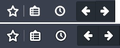How to get buttons shadow back in Firefox 55
Since Firefox update to 55, the buttons shadow disappear from toolbar, how do I get it back? Like the picture, up is 55, down is before. If there is no way to get it back, I vote that, hope developer will get it back.
Modificado por matif a
Todas as respostas (4)
You posted from Win10, while I'm using Win7 and don't see that difference between my Firefox 55 installation and an older version that I also have installed.
It could be a difference between the default theme between Win10 and Win7, but in your screenshots I am seeing a bit of what looks like a faint graphic section that I wonder about the cause. Do you happen to be using a light-weight theme (called Personas years ago when they first appeared in Firefox) ?
the-edmeister said
You posted from Win10, while I'm using Win7 and don't see that difference between my Firefox 55 installation and an older version that I also have installed. It could be a difference between the default theme between Win10 and Win7, but in your screenshots I am seeing a bit of what looks like a faint graphic section that I wonder about the cause. Do you happen to be using a light-weight theme (called Personas years ago when they first appeared in Firefox) ?
Thanks for reply. Yes, I'm using light weight theme in Win 10. This one: https://addons.mozilla.org/en-US/firefox/addon/light-bubbles/
How about with that theme disabled?
If I disable it shows dark icon, I can't see different between 55 & 54, if I use official Dark theme, it shows like below picture. The point is if I use a theme which not very dark, the shadow will make white icons clearer and beautiful.