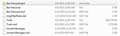I can't see e-mail messages on my local folder disk location. Paranoid.
I'm switching from POP to IMAP and in the process am trying to archive lots of messages in not-very-active topics/folders to my Local Folders. This all seems to work _great_. My messages are archived just where I expect them to be, and I can see them _in Thunderbird_.
But, when I go to the location of the local folders shown by "browse" in account settings for Local Folders, I see only .sbd folders. These sometimes have sub-folders for _some_ of the sub-folders in my local folders structure (but not all). I see no messages. In some cases properties indicates that the folder has a substantial size.
BUT, I want to be able to walk away with my e-mail should something go wrong. Where are my e-mails? How can I configure T-bird so that I can be comfortable that they will survive the demise of T-bird, or some other misfortune (assuming that I back them up.)
Thanks in advance.
Solução escolhida
re: trying to archive lots of messages in not-very-active topics/folders to my Local Folders.
So you are not Archiving them in the sense of using the Archive functionaliy. you are just creating folders in 'Local Folders' account and moving emails into those folders to get them out of the Pop mail account.
Please supply the following information.
First check you have this setting: View > Folders > All or Menu icon > Folders > All
- Then post an image of Folder Pane, so we can see your 'Local folder' and all folders in that account.
Then make hidden files and folders visible:
- Help > Troubleshooting Information
- click on 'Show folder'
- Click on 'Mail' folder
- click on 'Local folders'
- Post an image of the Local Folder showing contents.
If you have created folders within a folder (sub folders), then this creates a folder with a .sbd extension. So, as an example, if Inbox has subfolders then you will see an Inbox.sbd folder.
- Click on the *.sbd folder.
- Please post image of *.sbd folder showing contents of the folder.
If you have more than one +.sbd folder, please post images to show the contents.
Ler esta resposta no contexto 👍 1Todas as respostas (6)
One of several ways to have your email "in hand" is to export to a separate file or storage device. There is an add-on to TB which allows import and export of emails in various formats.
The instructions on how to download and install it can be found at http://barryduggan.info/exportMail.php
This is helpful, but I'm not marking it as solving my problem because I want to know if what I am seeing is normal behavior and, though I didn't really ask this, I'd like to find some documentation on this .sbd folder.
I'll look at the ImportExportTools, and i will likely assuage my paranoia by exporting to a text-based format.
Thanks.
Solução escolhida
re: trying to archive lots of messages in not-very-active topics/folders to my Local Folders.
So you are not Archiving them in the sense of using the Archive functionaliy. you are just creating folders in 'Local Folders' account and moving emails into those folders to get them out of the Pop mail account.
Please supply the following information.
First check you have this setting: View > Folders > All or Menu icon > Folders > All
- Then post an image of Folder Pane, so we can see your 'Local folder' and all folders in that account.
Then make hidden files and folders visible:
- Help > Troubleshooting Information
- click on 'Show folder'
- Click on 'Mail' folder
- click on 'Local folders'
- Post an image of the Local Folder showing contents.
If you have created folders within a folder (sub folders), then this creates a folder with a .sbd extension. So, as an example, if Inbox has subfolders then you will see an Inbox.sbd folder.
- Click on the *.sbd folder.
- Please post image of *.sbd folder showing contents of the folder.
If you have more than one +.sbd folder, please post images to show the contents.
Ok, this is weird.
Your questions/requests "solved" the mystery.
Yes, I was using the "archive" button, and had directed my archive to be in my Local Folders, under a single folder called "ben personal." This all seemed to work great.
When I went to account settings for Local Folders and used the "browse" button to go to the local directory, I was taken to:
Z:\PortableApps\ThunderbirdPortable\Data\profile\Mail\Local Folders
and I saw:
https://support.cdn.mozilla.net/media/uploads/images/2015-04-07-09-43-12-ac6b99.png
When I started to satisfy your request and used the help:troubleshooting:show folder and navigated to local folders, here is where I ended up:
Z:\PortableApps\ThunderbirdPortable\Data\profile\Mail\Local Folders
and I saw:
https://support.cdn.mozilla.net/media/uploads/images/2015-04-07-09-41-53-bc6c0a.png
Wait, these are the same locations!!!
T-Bird treats the folder browser opened through Account Settings specially. It won't let me navigate away from that folder and apparently also shows only the .sbd files.
So, my mail does exist in the local folders folder, and it looks just like any other T-bird account, _except_ when you look at it through the lens of Account Settings.
You've solved my problem/answered my question, but I have to wonder why does T-bird see it necessary to make the account settings browser special and restricted. That is confusing, or at least it is confusing to me.
So thanks. Marked solved.
The Account Settings Local folders Browse button is designed to locate only the Folder where it should be pointing, so that Local Folders knows where to save Local Folders folders and emails, enabling you to select the folder which is usually set by default and unless there is a specific issue, you should not need to change it. It is not an access to Profile folders. All Files are not displayed in that view because you cannot select them to be a suitable folder.
The second method via Help > Troublshooting 'Show Folder' button displays the Profile folder name contents and therefore will show all files and folders. If you ever want to manually backup your profile, this is one method of locating the Profile name folder.
OK, that makes perfect sense. I should have figured this out when T-bird would not let me navigate away from the folder reached by "browse". Thanks for the explanation.