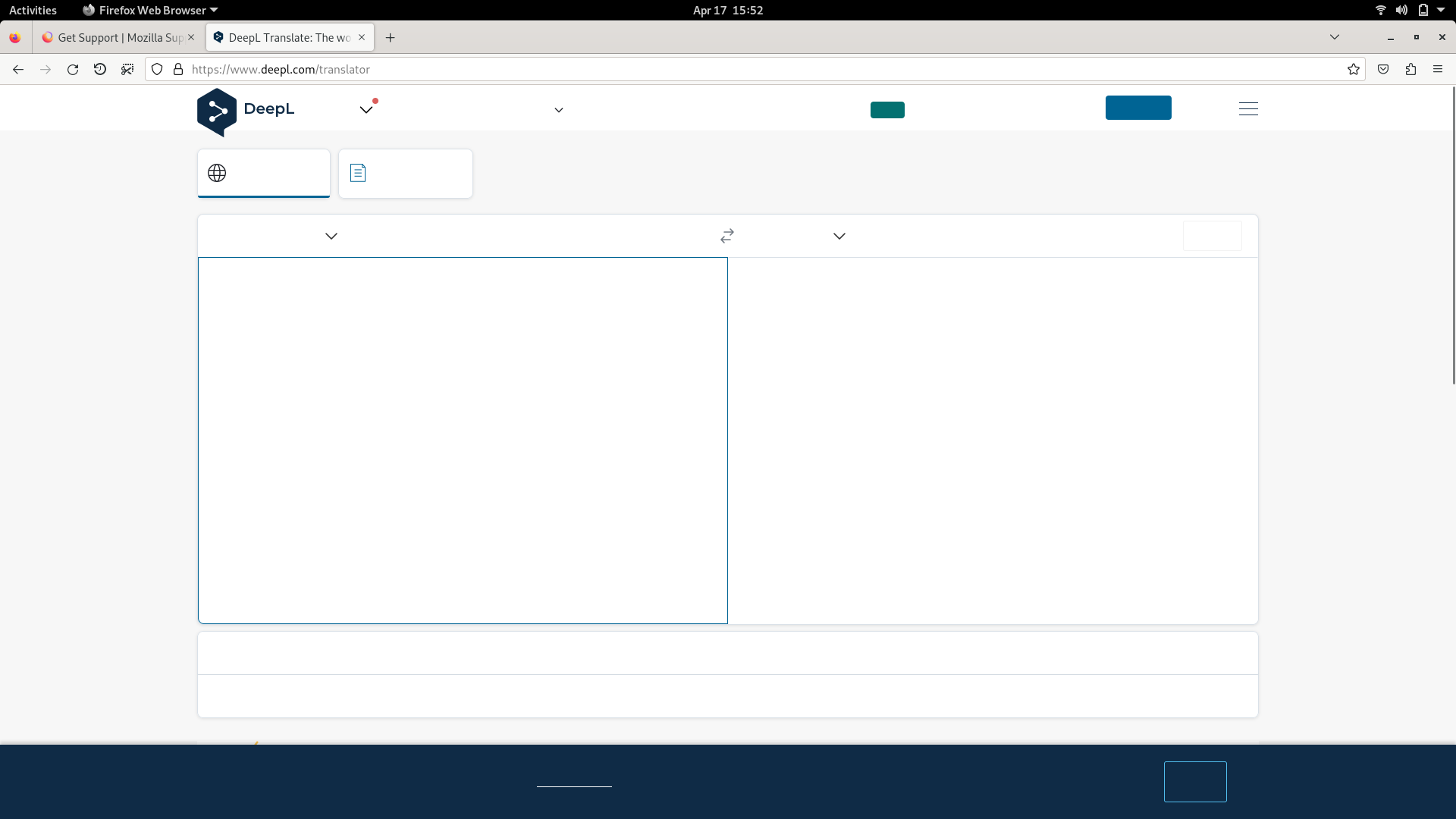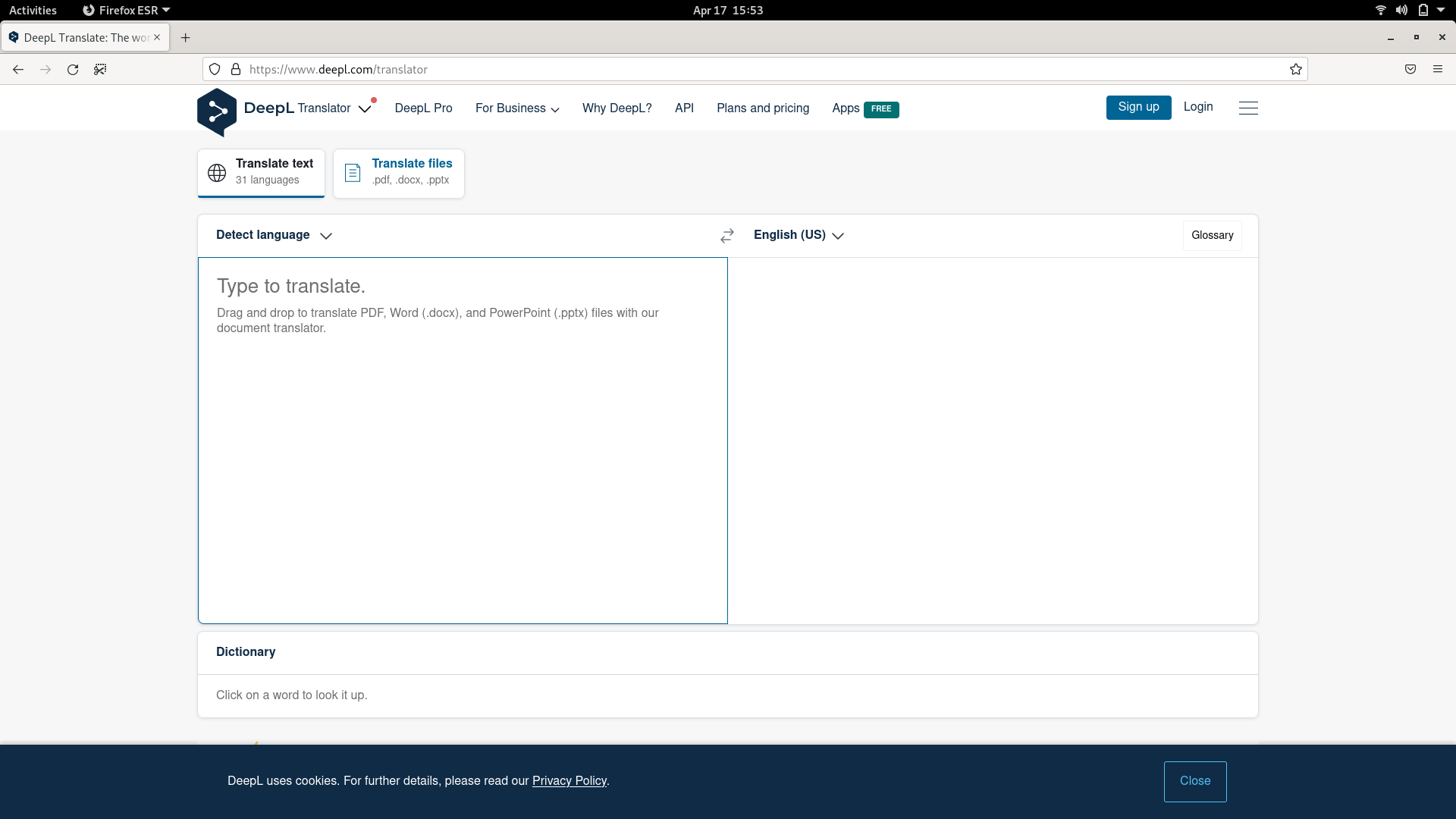Text script not showing
I am running firefox installed through flatpak in Debian 11. From the last update, 112.0 and 112.1, some websites for some reason do not show the text scripts as they should. I attach an example from a website, first with firefox 112.1 (where some text script does not appear) and next from firefox 102.10.0esr (where all text appears).
Todas as respostas (4)
What font is used in both cases ?
You can right-click and select "Inspect" to open the built-in Inspector with this element selected.
You can check in the Rules tab in the right panel in the Inspector what font-family is used for selected text. You can check in the Fonts tab in the right panel in the Inspector what font is actually used because Firefox might be using a different font than specified by the website.
So I have checked the built-in inspector and the font used in both cases (same website deepl.com) appears to be Helvetica. Which, after visiting many other websites written in that font confirms that there is indeed a problem with Helvetica. What can be done to solve this problem?
Note that Firefox 112.0.2 has been released to address this issue.
Fixes an issue where Linux users with bitmap fonts installed may have had entire sections of text invisible to them on some sites (bug 1827950).