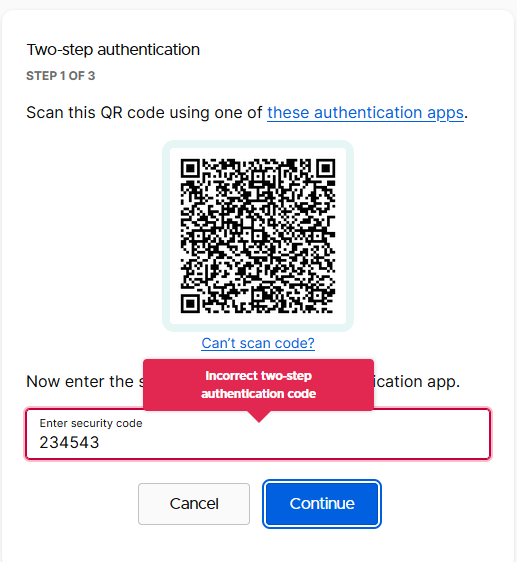2 Factor Auth is not working
Hi, I tried to enable 2FA with 3 different apps (Google auth, Duo Mobile and Authy 2) but every time I write the auth code the form show the error in the annex.
I noticed that the first time I insert the auth code in the box the browser send a POST req always catching up the response success:true, if I type another code without refreshing the page the browser doesn't send any req.
Browser is updated to the latest version [Version 111.0a1 (2023-01-19) (64-bit)]
Todas as respostas (2)
In your device, please reset your device's time setting by going to Settings > General > Date & Time, and enable Set Automatically. If this setting was already enabled, please disable it, wait a few seconds, and then re-enable the setting. You should be able to use the verification codes to sign in.
REgards, Will
Thank you, @willjoe24421, I had this exact problem, and your solution fixed it!