Devtools context menu opens in lower right of screen
With Devtools open and Responsive Design Mode active, selecting a device from the Device list and then right-clicking causes the context menu to appear in the lower right of the screen (figure-1 or first image if filenames aren't shown).
Depending on where I click, the menu shrinks (figure-2, second image).
Using the same device, if I type, "412" in the width box, it changes to Responsive Design Mode. After that, it works as it should (figure-3, last image). Notice that I clicked in the exact same spot as the first image.
I've tried safe mode; deleting all my profiles; none of those worked.
Todas as respostas (1)
I guess gifs aren't allowed? Here's the images.