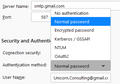i have thunderbird on my desktop and i cant send emails as of yesterday.
using the default server smtp.gmail.com-smtp (default) description smtp.gmail.com server name: smtp port: 587 user name: [email]@gmail.com authentication: normal password connection security: SSL/TLS i have rebooted PC, restarted thunderbird 3 times, is there something else i need to look into, thanks, Phyllis
have version 78.6
Alterado por Andrew em
Todas as respostas (7)
try changing he connection method to oauth from normal password.
My choices there are only:no authentication, encrypted password, Kerberos/GSSAPA, or normal password
now i am unable to receive emails either, incoming imap it says the connection to the server has timed out
If you have any version of Thunderbird in the last 5 years you have an option of oAth2.0.
It looks like this.

No I do not have that option
What if I delete my account off of thunderbird and again. Would I loose all of my folders and emails. They are all located o the Gmail server now
If OAuth2 doesn't appear in the drop-down menu, it can be changed in Config. editor (Options/General/Indexing). Type authmethod into the search, and right-click the preference mail.server.server4.authMethod, Modify, and change the value to 10. The number after server may be 2 or 3 or... depending on how many accounts you have. Copy mail.server.server4.userName (or server2 or server3...) into the search to see the User Name for the account, which is usually the email address.