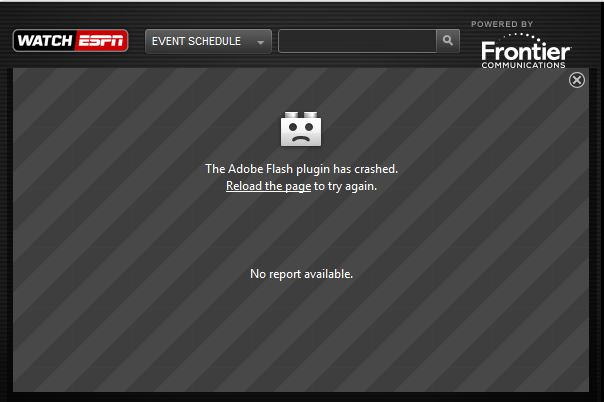I tried to fix repeated crashes of Adobe Flash using your instructions, but I still get the error message and no way to report the problem.
Until the newest version of Adobe Flash - Flash 24 NPAPI - was released, I had no problem with the plug-in. Now, it simply won't play, and every solution I have tried will not resolve the issue. I have uninstalled and re-installed Flash, re-started my system twice, then re-started my entire Internet connection. I also disabled the plug-in, but now I can't even play a game I have installed on Facebook.
I have reported this to Adobe, but it has not helped me at all. They even proposed a solution that was just a page that did not give clear instructions to me.
So now I have to see if you can help on your end. Or do I just wait for version 52 to come out and try again?
Todas as respostas (1)
If you have problems with current Shockwave Flash plugin versions then check this:
- see if there are updates for your graphics drivers
https://support.mozilla.org/kb/upgrade-graphics-drivers-use-hardware-acceleration
- disable protected mode in the Flash plugin (Flash 11.3+ on Windows Vista and later)
https://forums.adobe.com/message/4468493#TemporaryWorkaround
- disable hardware acceleration in the Flash plugin
https://forums.adobe.com/thread/891337 See also: