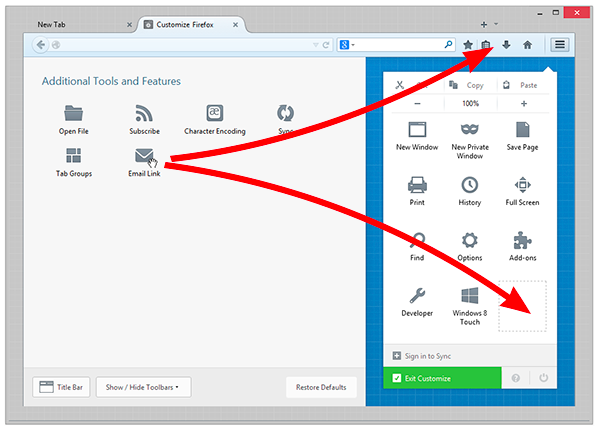Firefox crashes
Firefox updated has several crashes each day since about 12/24/16. Crash reports sent.Submitted Crash Reports Report ID Date Submitted bp-ed8ea667-4a06-489e-9d7a-f0aea2161231 12/31/2016 4:52 PM bp-fbe2a8e1-775f-460c-94ab-ba9ea2161229 12/28/2016 8:32 PM bp-3318fcd7-2bf0-48da-bfe5-bcdb12161228 12/27/2016 11:11 PM bp-6e15a25f-ad99-4828-9fd9-8a79e2161226 12/26/2016 10:13 AM bp-5d3b6bb5-a685-4f14-9475-467a92161225 12/25/2016 3:08 PM bp-eac87725-f134-4737-a36a-7e64e2161225 12/25/2016 12:24 PM bp-24e53804-98eb-4279-8f91-2f6ba2161121 11/20/2016 10:11 PM 12a7db0a-96d9-45ae-894b-488c72614ae1 7/25/2016 3:01 PM 7bc6f271-b64d-4405-a52d-6e6ea94a6e57 6/20/2016 5:17 PM 53d082d6-1d9f-44a6-9a3f-d1a70f6daba8 4/4/2016 11:50 PM bp-f4e404b7-790a-485b-bd92-71ea82160310 3/10/2016 5:16 PM
Application Basics ------------------ Name: Firefox Version: 50.1.0 Build ID: 20161208153507 Update Channel: release User Agent: Mozilla/5.0 (Windows NT 10.0; WOW64; rv:50.0) Gecko/20100101 Firefox/50.0 OS: Windows_NT 10.0 Multiprocess Windows: 0/1 (Disabled by add-ons) Safe Mode: true Crash Reports for the Last 3 Days --------------------------------- Report ID: bp-ed8ea667-4a06-489e-9d7a-f0aea2161231 Submitted: 12 minutes ago Report ID: bp-fbe2a8e1-775f-460c-94ab-ba9ea2161229 Submitted: 3 days ago All Crash Reports Extensions ---------- Name: Application Update Service Helper Version: 1.0 Enabled: true ID: [email protected] Name: Multi-process staged rollout Version: 1.5 Enabled: true ID: [email protected] Name: Pocket Version: 1.0.5 Enabled: true ID: [email protected] Name: Web Compat Version: 1.0 Enabled: true ID: [email protected] Name: DuckDuckGo Plus Version: 1.0.0 Enabled: false ID: jid1-ZAdIEUB7XOzOJw@jetpack Name: Grammarly for Firefox Version: 8.698.584 Enabled: false ID: 87677a2c52b84ad3a151a4a72f5bd3c4@jetpack Name: Kaspersky Protection Version: 5.0.141-4-20161031140250 Enabled: false ID: [email protected] Graphics -------- Features Compositing: Basic Asynchronous Pan/Zoom: none WebGL Renderer: WebGL is currently disabled. WebGL2 Renderer: (no info) Hardware H264 Decoding: No; Hardware video decoding disabled or blacklisted Audio Backend: wasapi DirectWrite: false (10.0.14393.351) GPU #1 Active: Yes Description: Intel(R) HD Graphics 530 Vendor ID: 0x8086 Device ID: 0x191b Driver Version: 20.19.15.4454 Driver Date: 5-4-2016 Drivers: igdumdim64 igd10iumd64 igd10iumd64 igd12umd64 igdumdim32 igd10iumd32 igd10iumd32 igd12umd32 Subsys ID: 07061028 RAM: Unknown GPU #2 Active: No Description: NVIDIA GeForce GTX 960M Vendor ID: 0x10de Device ID: 0x139b Driver Version: 21.21.13.7306 Driver Date: 10-1-2016 Drivers: C:\WINDOWS\System32\DriverStore\FileRepository\nvdmi.inf_amd64_96feac2ff3979cc1\nvd3dumx,C:\WINDOWS\System32\DriverStore\FileRepository\nvdmi.inf_amd64_96feac2ff3979cc1\nvwgf2umx,C:\WINDOWS\System32\DriverStore\FileRepository\nvdmi.inf_amd64_96feac2ff3979cc1\nvwgf2umx,C:\WINDOWS\System32\DriverStore\FileRepository\nvdmi.inf_amd64_96feac2ff3979cc1\nvwgf2umx C:\WINDOWS\System32\DriverStore\FileRepository\nvdmi.inf_amd64_96feac2ff3979cc1\nvd3dum,C:\WINDOWS\System32\DriverStore\FileRepository\nvdmi.inf_amd64_96feac2ff3979cc1\nvwgf2um,C:\WINDOWS\System32\DriverStore\FileRepository\nvdmi.inf_amd64_96feac2ff3979cc1\nvwgf2um,C:\WINDOWS\System32\DriverStore\FileRepository\nvdmi.inf_amd64_96feac2ff3979cc1\nvwgf2um Subsys ID: 07061028 RAM: 4096 Diagnostics AzureCanvasAccelerated: 0 AzureCanvasBackend: skia AzureContentBackend: cairo AzureFallbackCanvasBackend: cairo Decision Log HW_COMPOSITING: blocked by runtime: Acceleration blocked by safe-mode D3D11_COMPOSITING: unavailable by default: Hardware compositing is disabled D3D9_COMPOSITING: unavailable by default: Hardware compositing is disabled DIRECT2D: unavailable by default: Direct2D requires Direct3D 11 compositing D3D11_HW_ANGLE: unavailable by default: D3D11 compositing is disabled disabled by env: D3D11 compositing is disabled Important Modified Preferences ------------------------------ accessibility.lastLoadDate: 1483221792 accessibility.loadedInLastSession: true accessibility.typeaheadfind.flashBar: 0 browser.cache.disk.capacity: 358400 browser.cache.disk.filesystem_reported: 1 browser.cache.disk.smart_size.first_run: false browser.cache.disk.smart_size.use_old_max: false browser.cache.frecency_experiment: 2 browser.download.folderList: 2 browser.download.importedFromSqlite: true browser.places.smartBookmarksVersion: 8 browser.privatebrowsing.autostart: true browser.sessionstore.upgradeBackup.latestBuildID: 20160105164030 browser.startup.homepage: google.com browser.startup.homepage_override.buildID: 20161208153507 browser.startup.homepage_override.mstone: 50.1.0 browser.tabs.remote.autostart.2: true browser.tabs.remote.disabled-for-a11y: true dom.apps.lastUpdate.buildID: 20161019084923 dom.apps.lastUpdate.mstone: 49.0.2 dom.apps.reset-permissions: true dom.mozApps.used: true dom.push.userAgentID: faabe5f401b64634adb07718141028a8 extensions.lastAppVersion: 50.1.0 font.internaluseonly.changed: true gfx.crash-guard.d3d11layers.appVersion: 50.1.0 gfx.crash-guard.d3d11layers.deviceID: 0x191b gfx.crash-guard.d3d11layers.driverVersion: 20.19.15.4454 gfx.crash-guard.d3d11layers.feature-d2d: true gfx.crash-guard.d3d11layers.feature-d3d11: true gfx.crash-guard.glcontext.gfx.driver-init.direct3d11-angle: true gfx.crash-guard.glcontext.gfx.driver-init.webgl-angle: true gfx.crash-guard.glcontext.gfx.driver-init.webgl-angle-force-d3d11: false gfx.crash-guard.glcontext.gfx.driver-init.webgl-angle-force-warp: false gfx.crash-guard.glcontext.gfx.driver-init.webgl-angle-try-d3d11: true gfx.crash-guard.status.: 2 gfx.crash-guard.status.d3d11layers: 2 gfx.crash-guard.status.d3d11video: 2 gfx.crash-guard.status.d3d9video: 2 gfx.crash-guard.status.glcontext: 2 gfx.direct3d.last_used_feature_level_idx: 0 media.benchmark.vp9.fps: 185 media.benchmark.vp9.versioncheck: 1 media.gmp-eme-adobe.abi: x86-msvc-x64 media.gmp-eme-adobe.lastUpdate: 1462631758 media.gmp-eme-adobe.version: 17 media.gmp-gmpopenh264.abi: x86-msvc-x64 media.gmp-gmpopenh264.lastUpdate: 1471527157 media.gmp-gmpopenh264.version: 1.6 media.gmp-manager.buildID: 20161208153507 media.gmp-manager.lastCheck: 1483220965 media.gmp-widevinecdm.abi: x86-msvc-x64 media.gmp-widevinecdm.lastUpdate: 1475159498 media.gmp-widevinecdm.version: 1.4.8.903 media.gmp.storage.version.observed: 1 media.hardware-video-decoding.failed: false media.webrtc.debug.aec_log_dir: C:\Users\david\AppData\Local\Temp media.webrtc.debug.log_file: C:\Users\david\AppData\Local\Temp\WebRTC.log media.youtube-ua.override.to: 43 network.cookie.prefsMigrated: true network.predictor.cleaned-up: true places.database.lastMaintenance: 1482717642 places.history.expiration.transient_current_max_pages: 63295 plugin.disable_full_page_plugin_for_types: application/pdf plugin.importedState: true plugin.state.flash: 1 print.printer_Canon_MX890_series_FAX_WS.print_bgcolor: false print.printer_Canon_MX890_series_FAX_WS.print_bgimages: false print.printer_Canon_MX890_series_FAX_WS.print_evenpages: true print.printer_Canon_MX890_series_FAX_WS.print_footercenter: print.printer_Canon_MX890_series_FAX_WS.print_footerleft: &PT print.printer_Canon_MX890_series_FAX_WS.print_footerright: &D print.printer_Canon_MX890_series_FAX_WS.print_headercenter: print.printer_Canon_MX890_series_FAX_WS.print_headerleft: &T print.printer_Canon_MX890_series_FAX_WS.print_headerright: &U print.printer_Canon_MX890_series_FAX_WS.print_in_color: true print.printer_Canon_MX890_series_FAX_WS.print_margin_bottom: 0.5 print.printer_Canon_MX890_series_FAX_WS.print_margin_left: 0.5 print.printer_Canon_MX890_series_FAX_WS.print_margin_right: 0.5 print.printer_Canon_MX890_series_FAX_WS.print_margin_top: 0.5 print.printer_Canon_MX890_series_FAX_WS.print_oddpages: true print.printer_Canon_MX890_series_FAX_WS.print_orientation: 0 print.printer_Canon_MX890_series_FAX_WS.print_reversed: false print.printer_Canon_MX890_series_FAX_WS.print_scaling: 1.00 print.printer_Canon_MX890_series_FAX_WS.print_shrink_to_fit: true print.printer_Canon_MX890_series_Printer_WS.print_bgcolor: false print.printer_Canon_MX890_series_Printer_WS.print_bgimages: false print.printer_Canon_MX890_series_Printer_WS.print_duplex: -437918235 print.printer_Canon_MX890_series_Printer_WS.print_edge_bottom: 0 print.printer_Canon_MX890_series_Printer_WS.print_edge_left: 0 print.printer_Canon_MX890_series_Printer_WS.print_edge_right: 0 print.printer_Canon_MX890_series_Printer_WS.print_edge_top: 0 print.printer_Canon_MX890_series_Printer_WS.print_evenpages: true print.printer_Canon_MX890_series_Printer_WS.print_footercenter: print.printer_Canon_MX890_series_Printer_WS.print_footerleft: &PT print.printer_Canon_MX890_series_Printer_WS.print_footerright: &D print.printer_Canon_MX890_series_Printer_WS.print_headercenter: print.printer_Canon_MX890_series_Printer_WS.print_headerleft: &T print.printer_Canon_MX890_series_Printer_WS.print_headerright: &U print.printer_Canon_MX890_series_Printer_WS.print_in_color: true print.printer_Canon_MX890_series_Printer_WS.print_margin_bottom: 0.5 print.printer_Canon_MX890_series_Printer_WS.print_margin_left: 0.5 print.printer_Canon_MX890_series_Printer_WS.print_margin_right: 0.5 print.printer_Canon_MX890_series_Printer_WS.print_margin_top: 0.5 print.printer_Canon_MX890_series_Printer_WS.print_oddpages: true print.printer_Canon_MX890_series_Printer_WS.print_orientation: 0
Alterado por cor-el em
Todas as respostas (9)
Firefox is using 2,700 MB of memory when running. Chrome uses 56 MB, Edge use 15 MB. What us wrong?
FF uses 2,200 MB of memory, Chrome 15, Edge 5. Should I remove the 64b version of FF?
After I created a new profile, I do not see the tabs for bookmarks at the top of the browser window. I do I display them?
Make sure toolbars like the "Bookmarks Toolbar" are visible.
- "3-bar" menu button -> Customize -> Show/Hide Toolbars
- View -> Toolbars
You can tap the Alt key or press F10 to show the Menu Bar - Right-click empty toolbar area
Open the Customize window and set which toolbar items to display.
- "3-bar" menu button -> Customize
- check that "Bookmarks Toolbar Items" is on the Bookmarks Toolbar
- if "Bookmarks Toolbar Items" is not on the Bookmarks Toolbar then drag it back from the Customize palette to the Customize window to the Bookmarks Toolbar
- if missing items are in the Customize palette then drag them back from the Customize window to the toolbar
- if you do not see an item on a toolbar and in the Customize palette then click the Restore Defaults button in the Customize palette window to restore the default toolbar set.
Thanks but there is no customize at the 3 bars menu, and it is not under options.
And, how do I restore the tabs from before the new profile?
"Make sure toolbars like the "Bookmarks Toolbar" are visible.
"3-bar" menu button -> Customize -> Show/Hide Toolbars View -> Toolbars You can tap the Alt key or press F10 to show the Menu Bar Right-click empty toolbar area
Open the Customize window and set which toolbar items to display.
"3-bar" menu button -> Customize
check that "Bookmarks Toolbar Items" is on the Bookmarks Toolbar if "Bookmarks Toolbar Items" is not on the Bookmarks Toolbar then drag it back from the Customize palette to the Customize window to the Bookmarks Toolbar
if missing items are in the Customize palette then drag them back from the Customize window to the toolbar if you do not see an item on a toolbar and in the Customize palette then click the Restore Defaults button in the Customize palette window to restore the default toolbar set."
After creating a new profile I cannot see the tabs for bookmarks across the top of the window. How do I get them back?
Hi rflexible
Did you read the instructions in my above reply and check that the Bookmarks Toolbar is visible and has Bookmarks Toolbar item appear on it when you enter customization mode?
Another crash report: 2/6/17 ff bp-fa15f777-3d2d-42e0-9df5-b9ee82170206 after new firefox profile