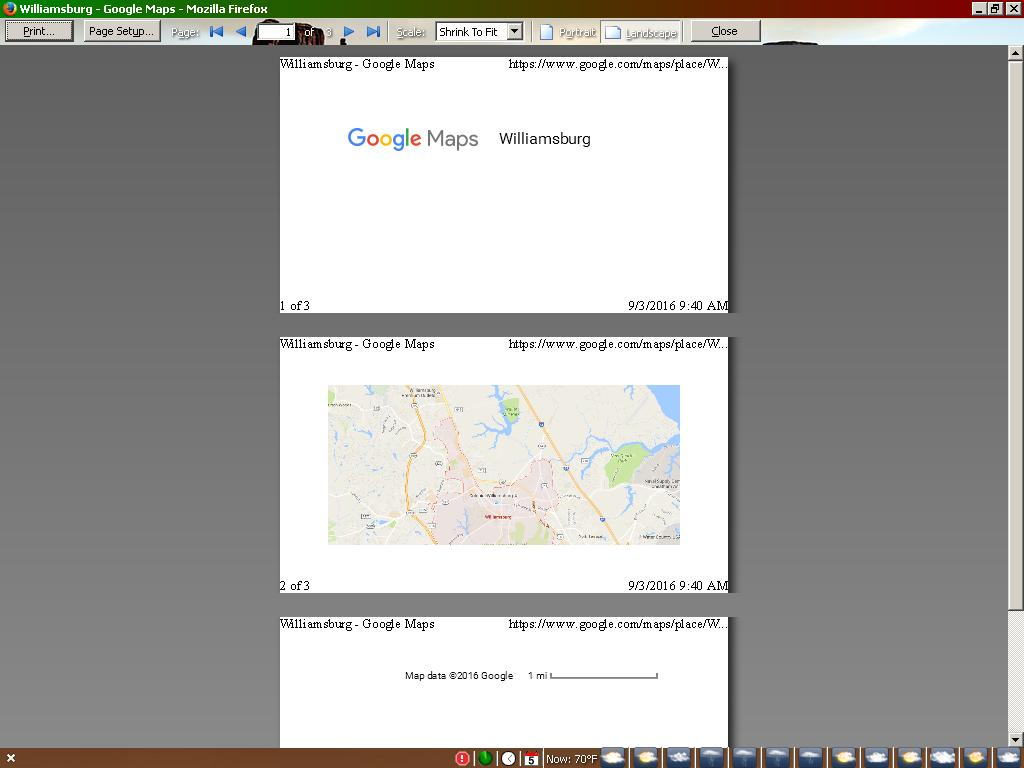Firefox printing and print preview are now very small
This happened recently, so not sure what changed. I know I did not upgrade firefox, it has stayed at version 43 since before this problem happened. When I go to print preview it looks the image attached. Also when I print, it prints a tiny box on a 8.5 x 11 paper. I tried the other solutions suggested here, making sure my margins are 12.7 mm and that print height and print width are set to -1. Set print preview to "Shrink To Fit". Nothing has helped.
If I use IE or Chrome, print preview shows 1 page at a time and the outcome is that a full image is printed. This happens on any website I go to w/Firefox, so its not just google maps.
Any idea on what may be causing this and how to fix it? Its frustrating.
I'm using XP as my OS.
Solução escolhida
Ok not sure how this got changed but finally found the link below.
printer_printer_name.print_paper_data was set to 256. Following the advice of setting it to 1 fixed my issue.
https://support.mozilla.org/en-US/questions/1016529
Todas as respostas (1)
Solução escolhida
Ok not sure how this got changed but finally found the link below.
printer_printer_name.print_paper_data was set to 256. Following the advice of setting it to 1 fixed my issue.