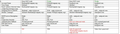After Verizon transition to AOL, Thunderbird account works with alias, others do not.
At the suggestion christ1, this is being reposted as a new thread.
I am a Verizon customer that has been forced to transition to AOL. Prior to change over, I used Thunderbird to manage prime eMail account and at least three subaccounts, one we'll call Wife, one we'll call Husband, and one we'll call Son. Even though they were sent out through the same smtp.verizon.net outgoing server, Wife was able to send eMail such that the return address, shown to person receiving messages, was [email protected], ... and Husband was able to send eMail such that the return address was [email protected].
Over a period of two weeks, OAL set up accounts for each subaccount in addition to the main account. I can receive mail for all accounts using Thunderbird. I think [email protected] was the first account to be transitioned onto AOL, but I'm not sure, and order-of-the-transition may have no link to my problem. Later [email protected] was set up on AOL. I have eMail messages from AOL confirming account settings.
Subsequent to the transition, I've set up the Wife and Husband accounts in an identical manner. In both cases the "Email Address" is entered as "[email protected]" or "[email protected]". ... What I can't understand is that mail sent from [email protected] goes out without issue and when received, shows [email protected] as the sending address. Mail sought to be sent from [email protected] doesn't work; error message .. "mail server responded 5.7.1 ...sender address rejected: not owned by user (outgoing mail address). " Again,... AOL via Verizon allows an alias on Wife account but not Husband account.
I've have spent hours on the telephone with AOL and Verizon help and chat people. None are able to explain why one works and the other does not. There must be some parameter of account [email protected] that is linked to the AOL server, because changing the names of entries in the wife's Thunderbird settings, i.e. changing name from Wife to Husband and like, does not lead to working outgoing mail. Once again.. if I change the name on Husband account to something like Hubby, so there is no name conflict, and then replace every occurance of Wife with Husband in Wife's account settings, I still get the 5.7.1 error message. There must be some link between the account [email protected] via Thunderbird to AOL that precludes sending [email protected] messages via a [email protected] account that has been relabeled Husband. Once again,... even though my Husband@AOL account is, to the best of my knowledge, set up in precisely the same way as the [email protected] account, I cannot send [email protected] messages through the [email protected] account.
I very much want my (husband's) outgoing mail to appear that it is coming from [email protected], so replies are all routed to [email protected]. With that set up, when I (Husband) go on vacation, I can change my web site host to forward mail addressed [email protected] to [email protected]. As customers only see [email protected], none of them are sending mail to the real verizon / AOL address that is not be redirected.
At this point, I don't care if I loose [email protected] account. I just want the [email protected] alias account to work. As for loosing my wife, I doubt that. We've been married over 40 years.
I will add that some AOL people say AOL will not allow an alias. One Internet post says AOL sometimes allows one. I believe one Verizon web site says that the transition will not impact the use of an alias.
Does anyone have any idea as to how Verizon / AOL knows to allow an alias one one account and not the other?
Todas as respostas (9)
AOL via Verizon allows an alias on Wife account but not Husband account.
I suppose you need to set up [email protected] as an alias email address for the [email protected] account. How you'd do that on the AOL web site, I don't know.
In Thunderbird you'd set up [email protected] as an additional Identity underneath [email protected]. http://kb.mozillazine.org/Mozilla_Suite_:_FAQs_:_Mail_Aliases
I'm certain AOL allows aliases.
Thanks for suggestion, but it doesn't seem to work.
I added [email protected] to the list of identies possilbe with the account [email protected]. Then I attempted to send a message with "from" being [email protected] by selecting it using the pull-down "From" window in the "Write" window. When I attempted to send the message, ' 5.7.1 ...sender address rejected'
As indicated previously, with Husband and Wife accounts identically configured, I can send with an alias from Wife account, but not from Husband account. I've checked things repeatedly to make sure there are not typo errors or extra spaces that would distinguish one from the other. A mystery.
Yet another variation did not allow alias.
I added [email protected] to the list of identies possilbe with the account [email protected] Then I attempted to send a message with "from" being [email protected] by selecting it using the pull-down "From" window in the "Write" window.
When I attempted to send, I got error message, ' 5.7.1 ...sender address rejected' .... The Outgoing Server for [email protected] is "AOL Mail - smtp.aol.com"
However, there is no problem sending message from [email protected] as long as the From is set to be [email protected]. I further note that although the eMail address in the Account Settings for [email protected] is [email protected], when writing messages, the "from" window shows the "identity" that was selected, and the message, as received, says it came from [email protected]
I don't think I can follow what you're doing.
Thank you for all your help so far. I can understand your frustration as it seems that what I'm trying to do should work.
In an attempt to prove I'm not a novice at this sort of thing, when younger, I earned Master of Science EE degree and later was awarded Senior Membership in the Institute of Electrical and Electronic Engineers.
The attached image seeks to compare the e-mail setting for three accounts: Husband, Wife and Son. Within the Son's account, I've attemped to set up an alias as suggested by Thunderbird. When I'm composing an e-mail, I can select either identity in the roll down window. When I go to use the @Company.org identity, it asks for password for account I don't think I can set up:
"[email protected] on smtp.aol.com"
none of my normal passwords work.
I'll give one more try, and after that, I'm going to see if I can more my mail to the company that hosts my web site.
If you have further suggestions, let me know. Thanks for help.
Addition to prior post .. I had been using name "Son" to hide my son's real name, Alan. Unlike attached sketch, the name used is consistent across all fields. Obviously [email protected] may in fact be more like [email protected], but that doesn't matter for what I'm trying to illustrate.
thanks again
Issue is now closed. Thanks to Christ1 for thoughts and suggestions.
For those not following this thread, I've been wrestling with why I could have an alias on my wife's Verizon account and not on my Verizon account. I very much wanted to extend that capability to my account, but all configurations failed.
Today, AOL announced to my wife that changes were made to her account that will require her to change her password . After those changes, she could no longer use an alias. I'm embarrassed to say that maybe the account I’ve been calling my wife’s account had not been completely transitioned to AOL. I do know that prior to today, she had received a message from AOL welcoming her to AOL, but in the transition, perhaps I opened more than one AOL account for my wife.
Bottom line, as best I can tell, AOL will NOT allow one to send an eMail with an alias. The Thunderbird procedure http://kb.mozillazine.org/Mozilla_Suite_:_FAQs_:_Mail_Aliases, does not seem to work with AOL.
I had AOL for quite a while a couple years ago. When I had AOL you could have aliases - they might have called them "screen" accounts or something like that. But, I do remember, you had to first create and set up the Alias after logging into your AOL Mail account via their web site. You can't do it with just Thunderbird. Set up Thunderbird after you set the screen account on their web site.
I found this on wikihow: http://www.wikihow.com/Add-Screen-Name-to-AOL
I'm trying to deal with a related issue after having to convert several Verizon email accounts to AOL.
AOL set up a new user name for the 'converted' accounts that appends '@verizon.net' as the last part of the user name. I can log into the AOL account using Firefox.
Thunderbird can't access the old verizon.net domain accounts anymore. Apparently, Verizon's email servers are disabled by the conversion process. I see the old messages in the AOL account. But I would have to save them all individually to a computer folder after opening them. I might do that as a last resort.
Thunderbird won't let me change an account from POP, which is how it wants to configure verizon.net email accounts, to IMAP, which is used by AOL. I don't see an option to make the new AOL accounts POP accessible.
Attempts to setup email accounts using the new AOL user name in Thunderbird are rejected for having more than one '@'. And AOL doesn't recognize the username without it.
And the AOL desktop app is useless because it doesn't accept the longer user names created when '@verizon.net' is appended. As a result, AOL has NO solution for downloading emails from their server to a user's computer for the new AOL/Verizon accounts.
This seems like a problem that could be fixed by modifying Thunderbird to work with the new AOL/Verizon user names if there isn't already some work around.
Alternatively, I suppose, if AOL allowed the new user names to be aliased and made accessible by Thunderbird. I'm not holding my breath waiting for AOL to come up with a solution.
Alterado por taklecker em