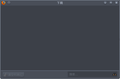all add-ons are working but in manager showed disabled.and nothing displayed in download window.
all of plugins ,add-ons , languages , themes are shown disabled. but they work well , unless the download window. I can use all the add-ons , although they are shown disabled. nohting shown in the download window.I'm sure I have downloaded many files.
Wszystkie odpowiedzi (11)
Add-on Window
I am using Firefox 11 on Linux Ubuntu 11.10 but English versions of the OS & browser. You could attach a screenshot of your add on manager (I do not understand your language) I attach one of my extensions, note the buttons say disable and that is an option to click the button to disable the extension, not an indication that it is disabled.
Possibly it is a mis translation somewhere. It may not be a critical problem if your add-ons do work ok. Are you able to enable and disable add-ons if you try ?
It is certainly worth creating and using a new profile, initially with no add-ons then try adding one at a time. That is a low risk strategy, if you are careful, because your initial profile will remain available.
Tips for profile use
- always use an empty folder for a new profile (If you delete profiles the folder is destroyed along with any initial contents)
- do not rename or delete profiles (At least until you understand the consequences, profile folders retain original names and may cause confusion)
- instructions: basic troubleshooting_8-make-a-new-profile
Finding Downloads
The downloads window is only a listing of downloads and may be cleared. The downloads themselves exist separatly, and you have options to open the containing folder of the downloads by rightclicking on the item. You also have options to set the target location for firefox downloads. Assuming you know at least part of the filename, maybe Ubuntu's find file will help you search for them.
- See also unable to download or save files
- and downloads window
Hello John99,
As I understand, by creating a new profile I will have no add-ons.
So here is my problem with doing that...
If I don't know what add-ons I already have installed, how could I add one add-on at a time if I don't know what add-ons I have installed. This is because I can't currently see them.
So what do you suggest?
sorry for my poor english . in the pictures "已禁用" in english is Disabled
It is possible that there is a problem with the file(s) that store the extensions registry.
Delete the files extensions.* (e.g. extensions.sqlite, extensions.ini, extensions.cache) and compatibility.ini in the Firefox profile folder to reset the extensions registry.
New files will be created when required.
See "Corrupt extension files":
- http://kb.mozillazine.org/Unable_to_install_themes_or_extensions
- https://support.mozilla.org/kb/Unable+to+install+add-ons
If you see disabled, not compatible, extensions in "Tools > Add-ons > Extensions" then click the Tools button at the left side of the Search Bar (or click the "Find Updates" button in older Firefox versions) to check if there is a compatibility update available.
Hello cor-el,
Once again you have helped me. THANKS
Damian Kulczynski
Thank for help. excuse my poor english. I have deleted ~/.mozilla/firefox , and downloaded a firefox 12 . It even happend to firefox 12 , I guess it is some problem about the skin of ubuntu.
Hey duzc2,
Check this information out as it has helped me with this problem...
It is possible that there is a problem with the file(s) that store the extensions registry.
Delete the files extensions.* (e.g. extensions.sqlite, extensions.ini, extensions.cache) and compatibility.ini in the Firefox profile folder to reset the extensions registry.
https://support.mozilla.org/kb/Profiles
New files will be created when required.
See "Corrupt extension files":
http://kb.mozillazine.org/Unable_to_install_themes_or_extensions https://support.mozilla.org/kb/Unable+to+install+add-ons
If you see disabled, not compatible, extensions in "Tools > Add-ons > Extensions" then click the Tools button at the left side of the Search Bar (or click the "Find Updates" button in older Firefox versions) to check if there is a compatibility update available.
sorry Damiank , maybe you misunderstanded , the manager shows the status of the add-ons are Disabled , but all of the add-ons are running . and I could install other add-ons also. but , I can't disable or remove the add-ons I have installed, because the add-ons manager considers the add-ons are disabled .
the Remove , Disable , and Enable buttons don't work.
Did you try to delete the above mentioned files?
You can also try to start Firefox in Diagnose Firefox issues using Troubleshoot Mode to check if one of the extensions or if hardware acceleration is causing the problem (switch to the DEFAULT theme: Firefox/Tools > Add-ons > Appearance/Themes).
- Don't make any changes on the Safe mode start window.
- https://support.mozilla.org/kb/Safe+Mode
Hello, I believe that deleting the extensions is the best way to go as the system rebuilds them and you also then know which extensions you have. I believe this is also faster and less cumbersome.
Damian
Hey duzc2,
I guess I did misunderstand.
First, I would try the option I did which is to Delete the extensions files as if the program thinks they are gone, then when it rebuilds the extensions files/list then it might just not list those add-ons. As you say the program sees them as being disabled but it won't let you delete them from the list.
Try this as I beleive this will cure your problem and it is easy to do and it will then rebuild it self.
Damian