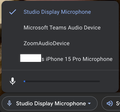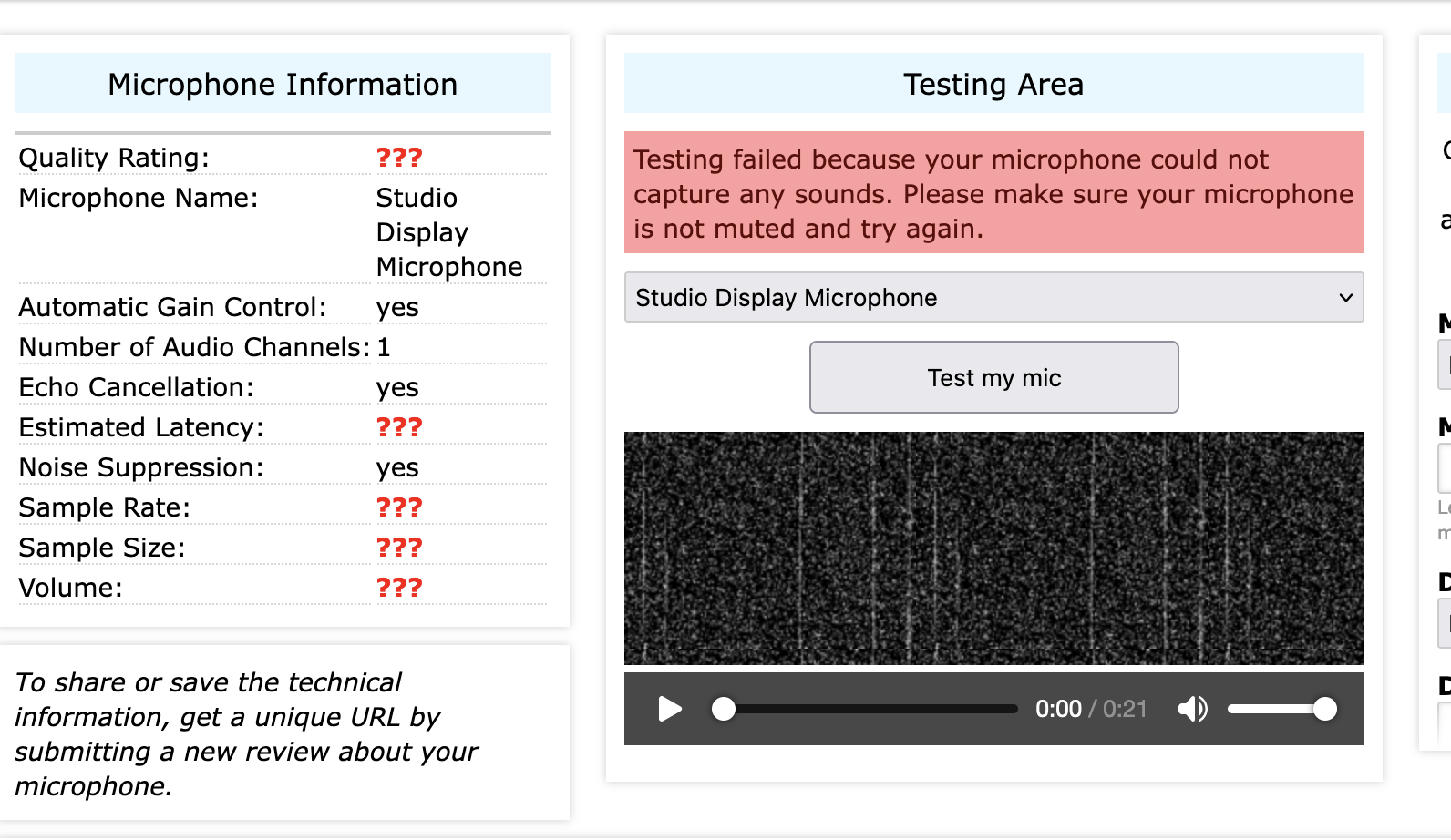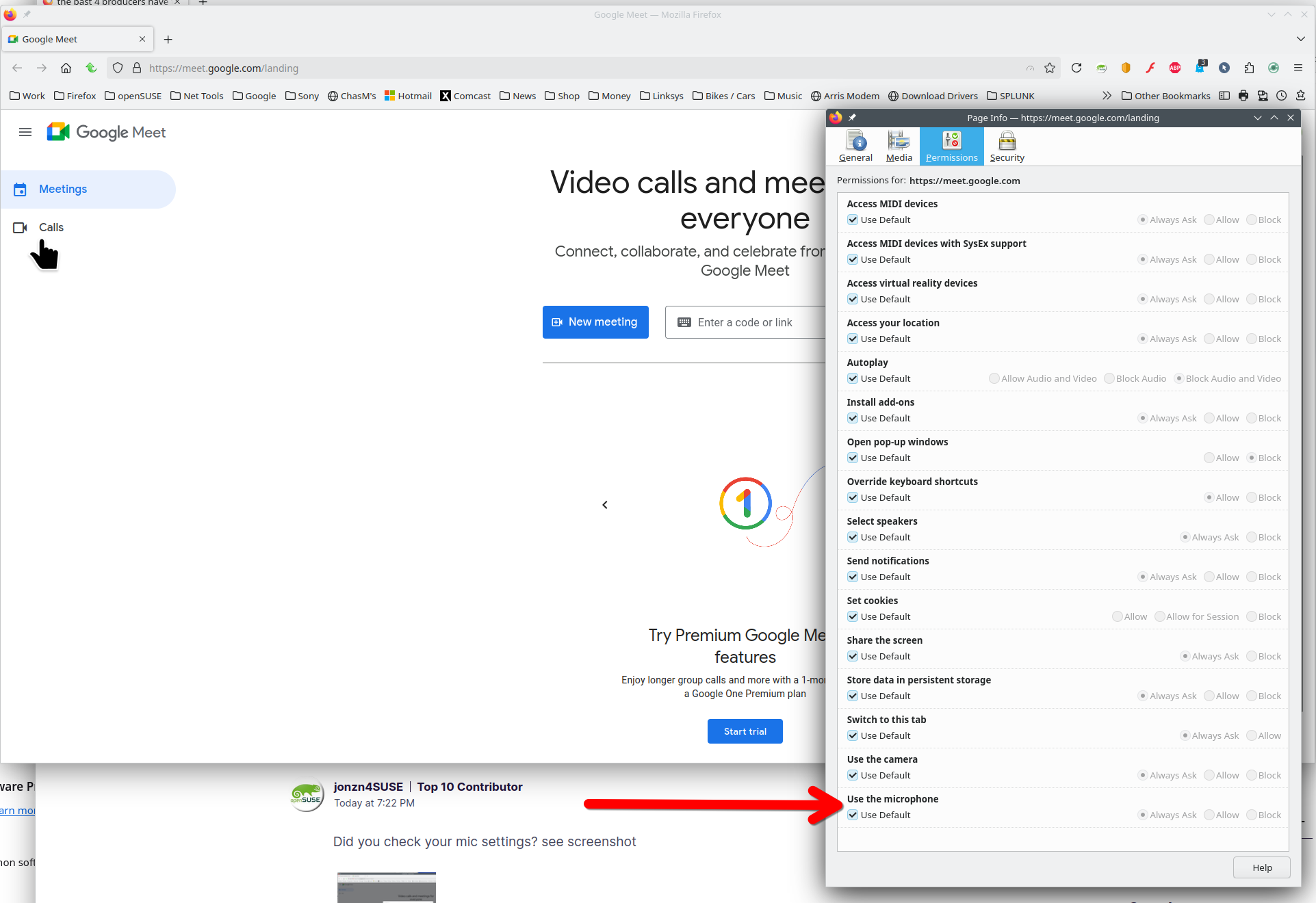the past 4 producers have told me they cant hear me. its a firefox issue
the past 4 producers have told me they cant hear me on google video chat (https://meet.google.com/) i'm on firefox. it worked fine forever, then no one could hear me and i reported it a bunch to google and firefox because it was clearly a firefox issue. someone on their end fixed it. it was working for a while. now its back to people not being able to hear me again when its not a me problem. i keep reporting it and its not being fixed. how do i escalate this? why does this keep having every few months?
zero issues on google chrome browser while video chatting. zero issues on zoom. its firefox's google videochat that people cant hear me. feels like a repeat issue of what happened months ago when the issue wasnt with me. please fix this again
Wszystkie odpowiedzi (14)
Did you check your mic settings? see screenshot
my mic settings have never changed. its always worked without changing any settings. its not a mic issue bc if i go to google chrome or any other browser ppl can hear me fine using the studio display monitor audio
Post a screenshot like mine showing your setting in GM. You can see from my test that voice works. see screenshot
Zmodyfikowany przez jonzn4SUSE w dniu
if i clap the blue audio bar doesnt move when i make noise, but works fine on google chrome. its a firefox issue.
macOs sonoma 14.6.1 (if i go into google chrome, which is also using the studio display microphone, it can hear me. but when i go into firefox and have that same microphone chosen, its not picking me up any more, but it used to work a few short weeks ago and nothing has changed besides firefox upgrades). Firefox 130.0 (64-bit)
more proof that firefox isnt picking up the microphone for some reason. makes no sense. it worked for months, then stopped working and i filed a bunch of reports and they fixed it on their end, and now its back to not working again.
On the site, click ctrl+I to get the screenshot and check permissions.
see screenshot
On google meet.
google meet
As a test, you can install an older version in a different directory and see if it works. Make sure to go into the setting and change the setting so that it doesn't auto update.
I'm not willing to mess with figuring out what directory to install it to, and going into settings to try and figure out how to fix auto update. too much margin for error. I'd like Firefox to issue a browser update to fix this.
Understand. Did you post a screenshot showing Google Meet settings? Did you try Firefox in Troubleshoot Mode? Maybe someone here has similar hardware to also test. If not, you can open a bug to see what devs can find.