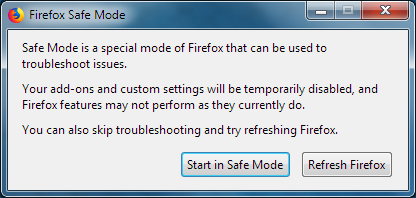Firefox crashes when using Youtube, how do I stop this problem?
I have Lenovo & Like using the Back & Forward Arrows to serve as a 3rd Dimension for Tab Browsing set for 50 pages per tab maximum & have about 100 Tabs active or semi-active for easy access to things. I use Private Browsing for 1 window to avoid cluttering my Youtube Viewing History & as extra protection against cookies. I like to keep Firefox active for an entire week usually so that I don't have to worry about the 1 Private Browsing Window losing the Youtube order & potential other stuff. The past week I have noticed that Tabs Crash Randomly & often Firefox itself completely crashes when using Youtube. Does anyone know how to fix this without clearing my cache (that kills the history of each tab) I'm tired of the crashes.
Wszystkie odpowiedzi (2)
Do you have enough space on system disc or your temporary folder? On Linux it was my issue ( https://support.mozilla.org/en/questions/1280893 ) which caused tabs to crash. If your RAM, swap, disk (where temporary folder is located - should be system disk by default) are good, supply supporters with your crash ids, so they could debug it.
First, Try Firefox Safe Mode to see if the problem goes away. Firefox Safe Mode is a troubleshooting mode that temporarily turns off hardware acceleration, resets some settings, and disables add-ons (extensions and themes).
If Firefox is open, you can restart in Firefox Safe Mode from the Help menu:
- Click the menu button
 , click Help
, click Help  and select Restart with Add-ons Disabled.
and select Restart with Add-ons Disabled.
If Firefox is not running, you can start Firefox in Safe Mode as follows:
- On Windows: Hold the Shift key when you open the Firefox desktop or Start menu shortcut.
- On Mac: Hold the option key while starting Firefox.
- On Linux: Quit Firefox, go to your Terminal and run firefox -safe-mode
(you may need to specify the Firefox installation path e.g. /usr/lib/firefox)
When the Firefox Safe Mode window appears, select "Start in Safe Mode".
If the issue is not present in Firefox Safe Mode, your problem is probably caused by an extension, theme, or hardware acceleration. Please follow the steps in the Troubleshoot extensions, themes and hardware acceleration issues to solve common Firefox problems article to find the cause.
If it repeats itself in Safe Mode (even if not - it just makes a difference on if it's firefox issue or it's some extension), get those crash ids:
- Enter about:crashes in the Firefox address bar and press Enter. A list of Submitted/Unsubmitted Crash Reports will appear, similar to the one shown below.
- Copy the 5 most recent Submitted Report IDs that start with bp- and then go back to your forum question and paste those IDs into the "Post a Reply" box.
Note: If a recent Report ID does not start with bp- click on it to submit the report.
You want to paste only those crashes related to your issue - which you may separate by time of occurrence of YT crashes.
(Please don't take a screenshot of your crashes, just copy and paste the IDs. The below image is just an example of what your Firefox screen should look like.)
I hope you will solve your issue. Have a good day!
Maybe also check for memory issues.
You can check the Firefox Task Manager (about:performance) and about:memory pages.