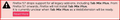How can I get a persistent vertical toolbar on the left with ALL my bookmarks?
I want vertical tabs on the right and vertical bookmarks on the left ALL THE TIME. LEFT and RIGHT are important here, and should not be disregarded. It was perfect back in firefox 4x, but then something happened. I have something like 700 bookmarks, and it takes forever for them to load from the 'bookmarks' button. I export them to html, which file I use as a home page, but the vertical list on the left is better.
Wszystkie odpowiedzi (10)
Sorry for the inconvenience. This should help. Follow the screengrab attached below.
This provides only a SINGLE sidebar. I want the Tree Tabs sidebar on the right and the Bookmarks sidebar on the left. This just moved THE SINGLE SIDEBAR to the left and now I have to figure out how to move the tab sidebar back to the right because this is NOT a shown choice now.
Not to be too snotty, but everyone who has asked about this problem has wanted a separate vertical bookmark sidebar on the left and, presumably, the tab bar on the right. The control-B thing is obvious and NOT what's wanted.
I moved the tab bar back to the right. The original problem still exists. Attached is a jpg showing the way I want it. This is from FF 52ESR/linux.
I doubt you'll find someone willing to help you create such a mess as that screenshot depicts.
If you have 700 bookmarks, the fastest possible way you could find the bookmark you want is by typing in the address bar so Firefox can show you a short list of bookmarks or search results related to what you typed. This functionality is an improvement to Firefox and has eliminated the need to hoard 100's of bookmarks, categorize them, and browse through each to find what you need.
Mess? HAH! I hate hierarchical menus. I like to see everything I might want to use frequently so I can access it with only one click. This has worked out for me since 1994 with Mosaic and Netscape .9.
The only thing I want is bookmarks down the left side and tabs down the right. As can be seen, I used to have that. It became impossible at some time, maybe with FF57. I'm hoping that some clever person will know how to do it.
When I started out, I thought that categorizing bookmarks was a good idea. After the first 200 I realized how badly that idea sucked. I can de-categorize them and write it off to an .html file and then read that file back in as my bookmarks file, but I'm reluctant to do that. Shit happens, and I'd just as soon it didn't happen quite so frequently. I know, I could do a test installation...
Sorry I was misguided. (You can shift sides so that's not an issue)
- You need to use the default bookmark sidebar
- Use add-ons for tree style tabs
If the default bookmark sidebar is the thing that pops up with control-b, that just switches the right-side tab/bookmarks bar between bookmarks, tabs and nothing. If I switch that bar to the left, the right side remains empty. I can have ONLY ONE VERTICAL BAR.
I'm looking for a way to add a vertical bookmark bar on the left while retaining the vertical tab bar on the right.
From what I saw in the image attachment, and I might be misunderstanding it, but I think that your add-on that enables what you want to happen is considered "legacy", which means it is pretty much unusable unless you have an older version than Firefox 57 from what it said in the screenshot that you took.
I didn't have any special bookmark thing then. I just checked 'bookmarks toolbar' in the right-click-in-a-blank-space-in-the-top-toolbars and it appeared, independent of the tab bar on the right. Perhaps tab mix plus allowed the right-side tab bar completely independent of whatever the bookmark bar might be doing.
Thanks for understanding; I think it's time to give up now :-(
Hi pmglory, Firefox only has one sidebar. I don't expect that to change in the near future. In addition to loading their own page in the sidebar, add-ons can:
(A) Drop a list from their toolbar button, although this might not be better than using the optional Bookmarks Menu button ( ) placed all the way at the left of the toolbar.
) placed all the way at the left of the toolbar.
(B) Emulate a sidebar by injecting content into webpages. This does have some privacy implications, since the page may be able to read all the injected content.
Here in support we work with the Firefox we have today and can suggest relevant features, settings changes, and workarounds. If that doesn't meet your needs, you can submit comments and suggestions through one or more of the following links:
- Feedback: https://qsurvey.mozilla.com/s3/FirefoxInput/
- Discourse: https://discourse.mozilla.org/c/firefox-development
- Reddit: https://www.reddit.com/r/firefox/
- Twitter: https://twitter.com/firefox
- Facebook: https://www.facebook.com/Firefox