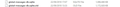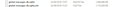After opening Thunderbird it is fast for about 30 seconds, then becomes slow typing a new email and slow scrolling (win10)
After opening Thunderbird it is fast for about 30 seconds and then becomes really slow.
Typing a new email makes the typed letters appear a few seconds after typing them. Selecting a few emails in my inbox takes half a minute. Thunderbird is regularly 'non responding' for a few seconds.
Even moving through the menu bar is slow! It takes a few seconds for the mouse to catch up!
The rest of my laptop seems ok, it is just thunderbird which is slow.
I have tried to start Thunderbird in Safe-mode, no difference. I have tried to start the laptop in safe mode, no difference. I have tried to start the laptop and thunderbird in safe mode, no difference.
I always empty my junk and trash and have compacted folders.
All my 6 configured accounts are setup as IMAP.
I really don't want to make my inboxes smaller as I have a regular need for the old information.
Please help!
Kind regards,
Iwan
Zmodyfikowany przez Wayne Mery w dniu
Wybrane rozwiązanie
sfhowes said
Do you have any kind of indexing in place or possibly a corrupt global search database? See items 4,5,9 & 10 here: https://wiki.mozilla.org/Thunderbird:Testing:Memory_Usage_Problems
Thanks Mate,
The "rename global-messages-db.sqlite" and rebuild fixed the issue.
Przeczytaj tę odpowiedź w całym kontekście 👍 0Wszystkie odpowiedzi (4)
Do you have any kind of indexing in place or possibly a corrupt global search database? See items 4,5,9 & 10 here:
https://wiki.mozilla.org/Thunderbird:Testing:Memory_Usage_Problems
Wybrane rozwiązanie
sfhowes said
Do you have any kind of indexing in place or possibly a corrupt global search database? See items 4,5,9 & 10 here: https://wiki.mozilla.org/Thunderbird:Testing:Memory_Usage_Problems
Thanks Mate,
The "rename global-messages-db.sqlite" and rebuild fixed the issue.
> The "rename global-messages-db.sqlite" and rebuild fixed the issue.
iwanb,
What was size of the renamed global-messages-db.sqlite file?
Just over a GB, I did attach a screenshot to this thread... Here it is again