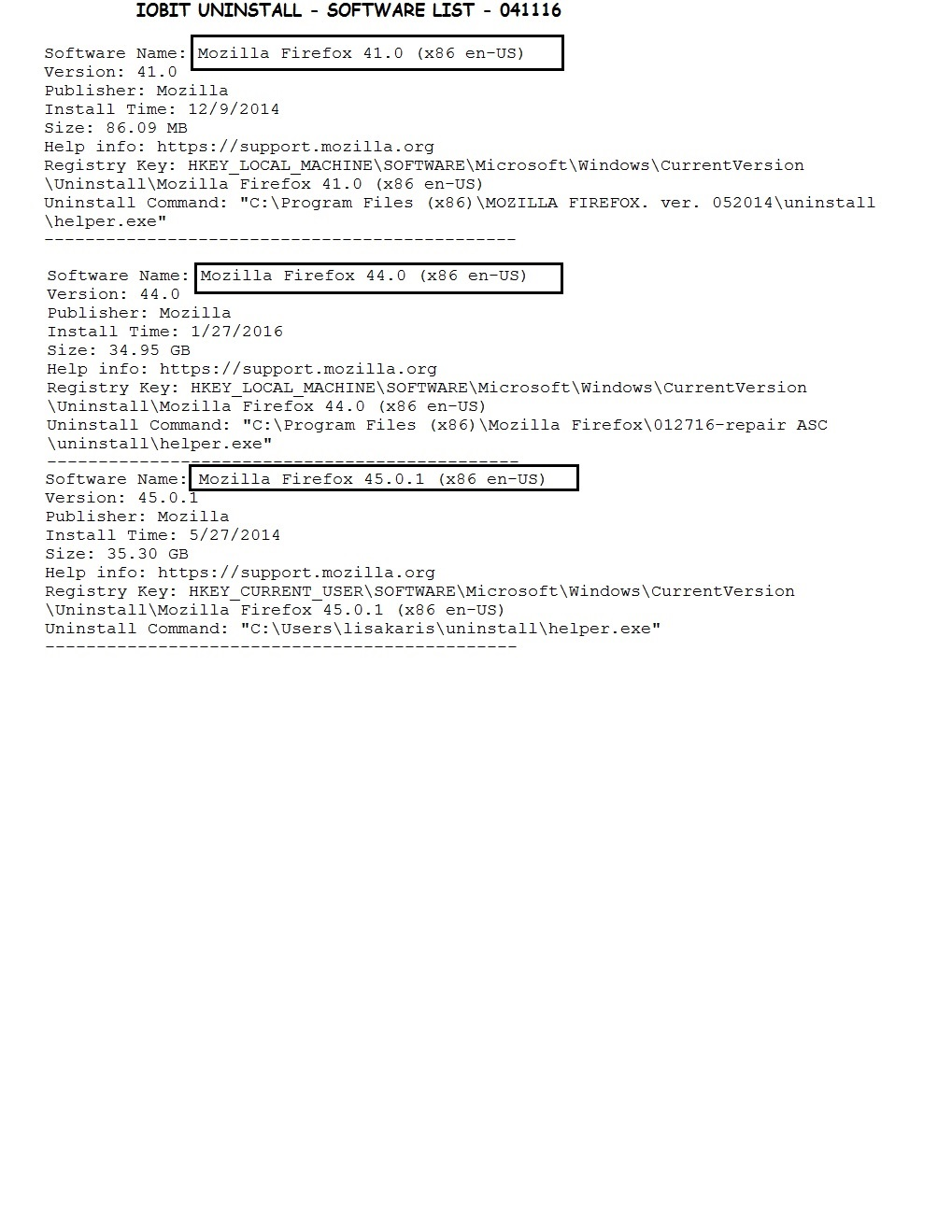Malwarebytes found firefox.exe as "malware". What do I do?
Malwarebytes found firefox.exe as "malware". What do i do? Also, for some reason....I Have (3) versions of firefox installed on pc and taking up major memory. When i tried uninstalling an old version i lost all current versions settings, bookmarks, etc... Please help. If i confirm malwarebytes "firefox.exe is malware"...WILL It delete all my info in firefox? Need direction on both issues: multiple installations , and firefox is malware
Edit - sentence case ~J99
Zmodyfikowany przez John99 w dniu
Wszystkie odpowiedzi (3)
2nd screenshot - the last one in that IOBIT listing is the one at fault. But that isn't a real Firefox installation - Firefox doesn't get installed to the C:/users/lisakaris/.... file system location.
I don't know how that happened - maybe a virus or Malware 'dropped' that fake firefox.exe file there - but my advice is to manually delete that file! Using a utility program to remove all three of those locations in one swoop may just remove your Firefox user data in the process.
Plus it looks like you did a custom installation of Firefox, twice in the past. Those other two locations are "custom named" folders, not the default location for the Firefox installation routine.
As far as losing all your Firefox user data when uninstalling Firefox, that wouldn't happen when using the uninstaller which is built into Firefox. But it can or will happen when using a 3rd party uninstaller program such as IOBIT Uninstaller, REVO Uninstaller or similar uninstaller utility program. When that happens the user needs to quickly use something like RECUVA to un-delete the Firefox Profiles folder before that part of the hard drive gets overwritten with fresh data.
BTW, you should fix that stuck CAPS lock key - makes it hard to read postings when we're being SHOUTED at.
Sorry about the caps....I sometimes do that due to TBI (brain injury) which affects vision, and caps making it easier for me to read. (BTW...didn't know that is what it meant...using caps. Not up on social media lingo, etc...BTW took a minute,)...p.s. didn't see that I had used any caps though.... Anyway, thanks for the reply. Do you suggest I delete delete all (3) versions? Is there a firefox uninstall tool I should use? and how do I find it? Whats weird is that currently the FF version installed is 44.0. Version 45.0.1 is listed as installed but shows a date of 05/27/14. Malwarebytes wouldn't give me a file location to see what version was infected, but I selected to "fix issue" and all three versions remain on PC....but opening up browser again, it is not setup like my usual homepage (messed up). Anyway, I just posted another question re. wanting to setup both my desktop and laptop FF home page to be the same.....(more detail in question posted). If you can help me w/ info on how to get both FF browsers to be setup the same then maybe the sync feature will work for keeping both updated. Thanks for your time and attention...I really appreciate your help!!
Sometimes the Firefox updater fails to update or remove older entries and you can end up with multiple entries in add and remove programs. If you would uninstall any of such multiple versions then you would remove the current release and you would have to reinstall Firefox.
In your case the uninstall commands all look different for each of the three, so something else is wrong in your case. You can check what files/folder are present in these locations. Neither of the three seem to point to the expected location of the Firefox program folder.
- (32 bit Windows) "C:\Program Files\Mozilla Firefox\"
- (64 bit Windows) "C:\Program Files (x86)\Mozilla Firefox\"
Do you have/had Advanced SystemCare as I see an ASC in one of the links?