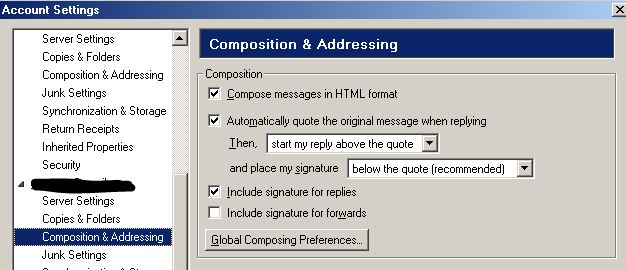My messages have suddenly lost line breaks. All lines of text are mashed together.
In the last day or so, all messages composed from my account, or forwarded or replied from my account, have lost their line breaks. That is, when I hit 'return' to create a line break, I get the line break when I am composing my message, but the recipient sees all of the lines mashed together.
Wszystkie odpowiedzi (10)
are you using html or plain text?
Can you have the reciever forward, as attachment, your mail back to you. Then compare with your copy, use view source
In plain text you can't see carrige return, ( CR ) and linefeed, ( LF ) In html you see a br for every linebreak
Zmodyfikowany przez Gnospen w dniu
I normally use html, but it doesn't seem to matter whether I use html or plain text. I don't get carriage returns in the received message either way.
I have another email account that I am using on the same computer, in Thunderbird, and it has not developed the problem (yet).
I don't know how to forward messages as attachments.
right-click on mail and select Forward as attachment If you wish you can forward it to me. You find my address in my profile. just click my name
Did you say you have another account on Tbird that doesn't missbehave? Who is your mail-service-provider? Are they the same??? EDIT: What are your settings in those accounts in section composition and addressing
Zmodyfikowany przez Gnospen w dniu
I have 2 accounts on Tbird. Same email provider for both (outlook.office365.com)
Both behaved fine until yesterday; then 1 account started losing the line returns, while the other is still sending properly formatted messages (ie, with line returns).
Just sent you and example email from paul.bentzen account with the missing line returns.
Zmodyfikowany przez PBatDal w dniu
Have you modified the exchange settings to send rich text. Microsoft release new collaboration tools in the recent past, I wonder if one account has received the upgrade and the other is pending.
I have not (knowingly) modified the exchange settings regarding rich text. I wouldn't know how to do that.
- Matt
His mail has both plain text and html. Html Works fine text doesn't. Wasn't there some issues about quoted-printable
Content-Type: text/plain; charset="us-ascii" Content-Transfer-Encoding: quoted-printable
I have not yet had time to really go into the email you sent. On the face of it I see nothing. Can you please send me one direct... I am yet to actually see the failure to line wrap.
According the ExQuilla forum it was a problem with Microsoft Office 365 servers - a bug that has now been fixed. I noticed that the problem disappeared over the weekend.