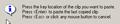FF won't allow "Clipbook's" Pop-Up window, which selects a stored clip to paste.
C:\Program Files\WordPerfect Office 12\Programs\Clipbook.exe copies and stores clips to later paste using a specified key.
To paste a clip I use the shortcut keys "Shift + Ins" which shows a "Pop-Up" window prompting to press a key to choose which stored clip to paste OR "Enter" to paste the last copied clip. This has always worked in FF until recently.
I assumed the "Clipbook" app was having a problem which would resolve next time I Re-Boot (which I have finally done after many weeks.) The "Clipbook works fine in other apps. I'm assuming the trouble began with my update to FF Ver 3.6.12.
FF inserts the last "Windows Clipboard" entry when when I press "Shift + Ins" so I changed the "Clipbook" shortcut to "Shift + P" which applies on other apps but not on FF. "Clipbook" has an option for "Application Specific Shortcuts," this also works for other apps but NOT for FF.
I have also tried adding "Clipbook.exe" to the exceptions list for "Block pop-up windows" AND un-checking "Block pop-up windows."
NONE of the above has helped.
This pasting ability adds to security in that I can PASTE a "Username" or "Access ID" and "Passwords" preventing any possible "Keyloggers" from stealing my info.
Thanks for any help on this matter.
All Replies (3)
I've added a screen-shot of the "pop-up" that should appear
You can try to assign the Alt+Ctrl+P shortcut or Alt+Ctrl+V, as normal paste is Ctrl+V
Thanks for the reply.
I didn't think Alt+Ctrl+P would work but I tried it, first as "Application Specific" for FF and it didn't work. I tried it as "Application Specific" for WordPad and it DID work specifically for WordPad ONLY. I then tried it as the"Default" key for all apps and it works fine everywhere but FF.
FF will no longer accept ANY input from "ClipBook."
If it's any consolation, the key combination you suggested is very good and I will keep it as the default.
Again, thanks for the input, but there must be something NEW in FF Ver 3.6.12 which is blocking it. Just as FF will not allow the "Insert" key to function, (Alternating from inserting typed letters into previous text OR over-writng the original text) probably for security purposes.